BOX Update didn't mentioned who delete files
Hi,
I have enable the Box update on the activities when files was deleted or moved, most of the update send to my mail box has mentioned the user name who did those activities. However, recently I found an increasing number of update notification show "Someone" instead of specific user name. May I know what is the reasons causes it?
You have attached the snapshot on the BOX update.
Thank you
Best Regards
King Ann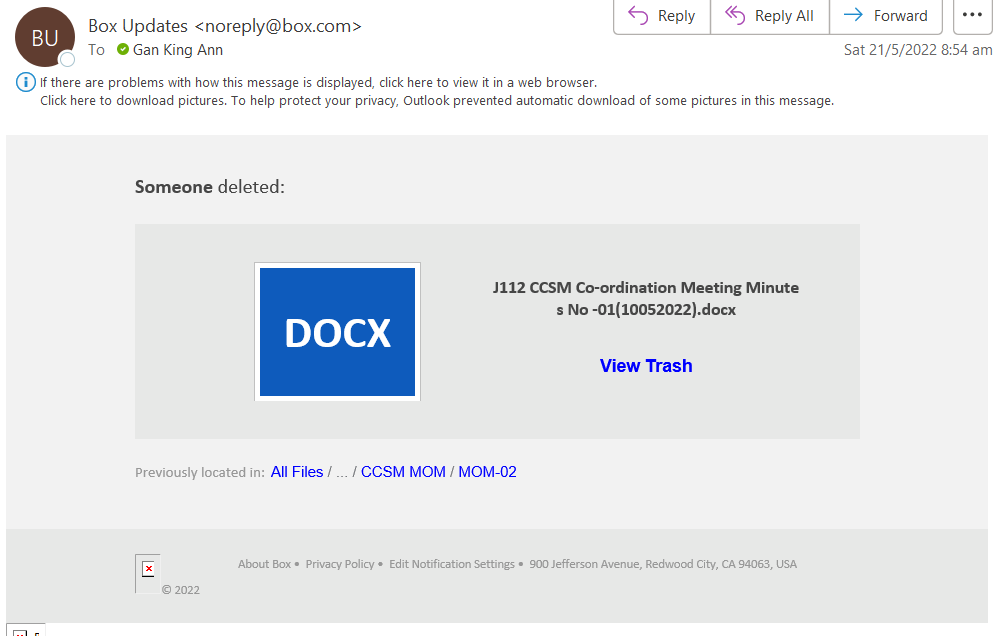
-
Hi King Ann,
Welcome to the Box Community, I'm happy to help!
"Someone" shows in notifications if the user is collaborating in a folder that has the option "Hide Collaborators" turned on and an action has been performed - in this case, deletion.
Owners and Co-Owners of folders have the ability to "hide collaborators". With this enabled, collaborators with "Editor" access and below will not be able to see the names of the other collaborators in the folder (Co-Owners will be able to see all collaborators in the folder). When hidden, the word "Someone" will replace their name whenever necessary to maintain anonymity.
You may find more information on this in "Someone" Downloaded My Files - What Does This Mean?.
Thanks for reaching out and let us know how else we can help!
Regards,
-
Hi France,
Thanks for your reply. However, i found that my folders setting didn't enable the "Hide Collaborators". In fact, I do received some BOX update on the user's activities with names specified (refer to the picture below I snapshot). It could explains that it might not be the true reason for "someone" display in my BOX update. Can you please help to check further?
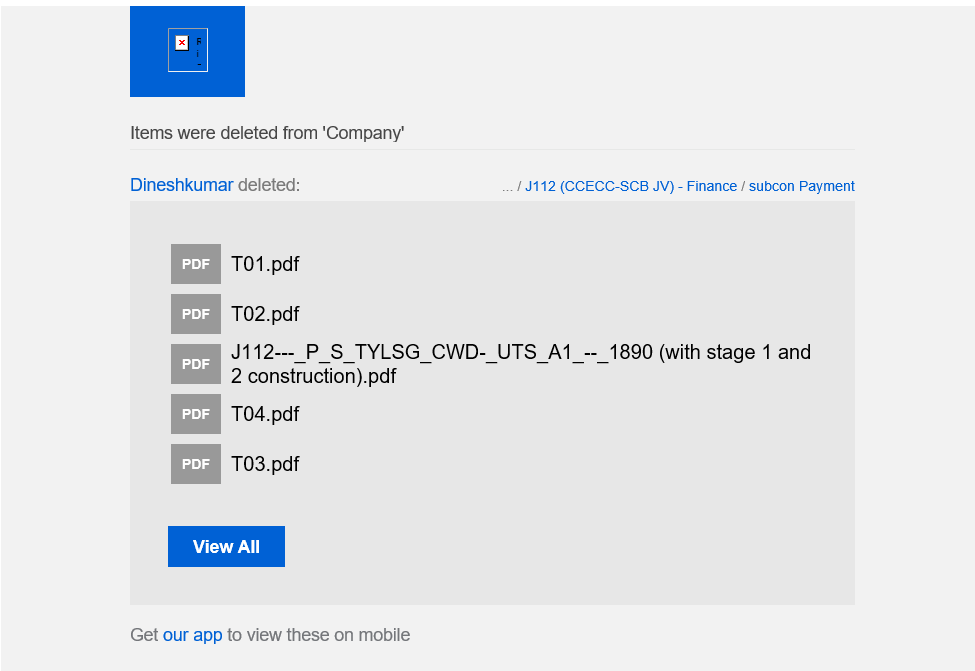
Thank you
Best Regards,
King Ann
-
Hi King Ann,
I went ahead and submitted a support ticket on your behalf for this issue as this seems would require specific account details to further investigate.
You should received a confirmation email, and someone from the Support team will reach out to you to further assist on looking into this.
Thanks for reaching out and please let us know how it went it support!
Best Regards,
Post is closed for comments.

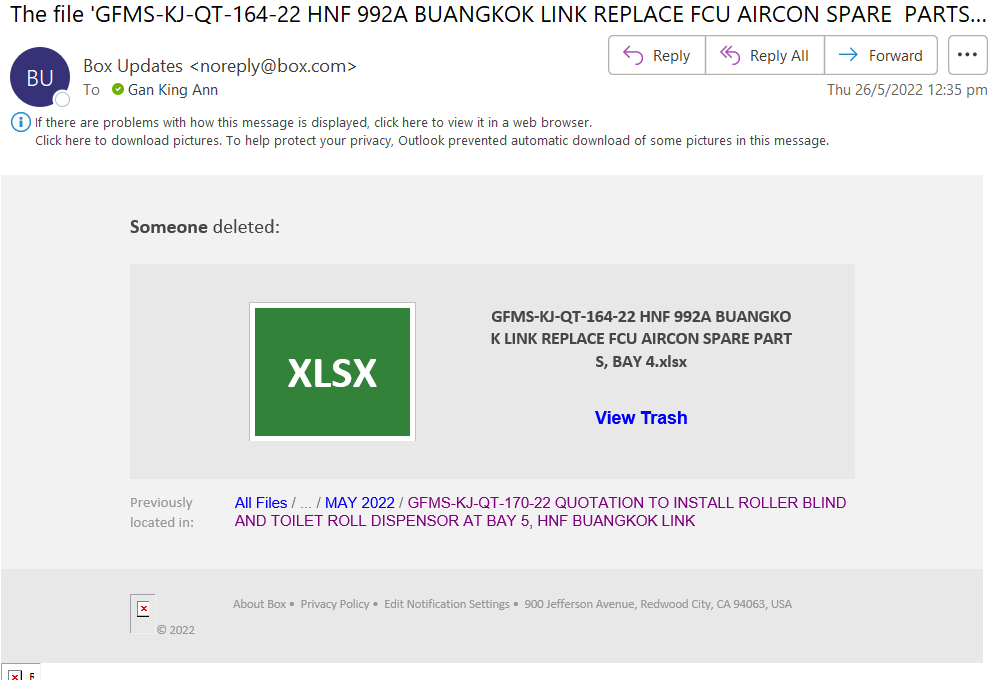
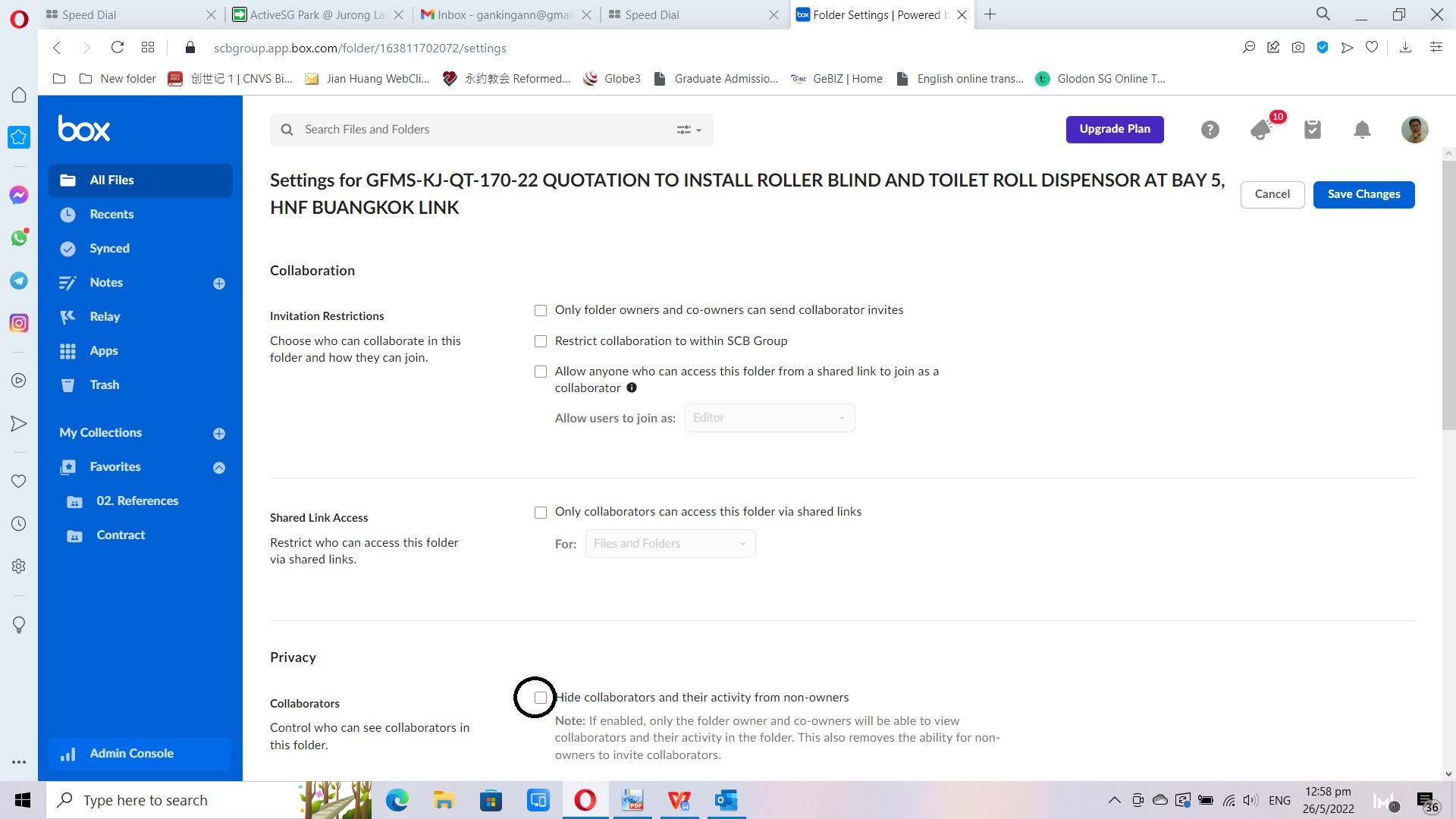
Comments
6 comments