Out of Storage - But all folders are empty
My storage ist at 0. But there are no files in my folder. Can you fix it?
-
Hi,
Welcome to the Box Community!I ran a script to fix the file size count in your used storage and should be seeing the right file size count.You can check this by going to your Box console> Account Settings>Account> Account Details> Storage ( used/total).You can also check this article from our Box Support page about "Storage".Box Support is able to run a script for specific end-users’ accounts to fix the data inaccuracy issues around user storage size, folder size, and file counts. Please note that while the issue may be fixed, we are unable to guarantee that the account will not be affected by the issue again - particularly for users with massive amounts of content.Best,
Please sign in to leave a comment.


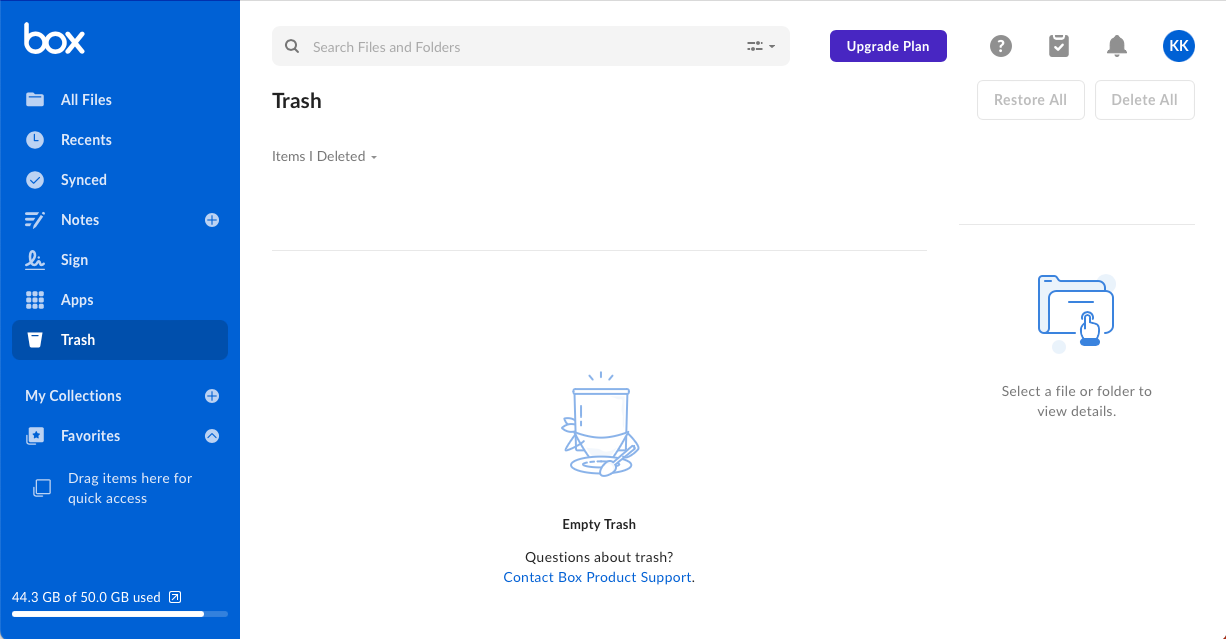 ut the storage is showed 44.3GB used.
ut the storage is showed 44.3GB used.
Comments
5 comments