Getting Apple quick look to work
90%+ of our files in Finder don't allow for quick look. There is no pattern we can determine. Doesn't matter if they're "downloaded" or still have cloud with the arrow or not, like on these:
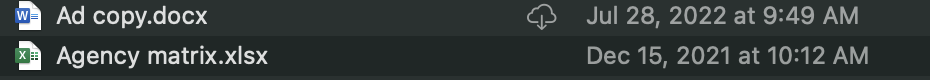
What can we do?
-
Hi John,
Welcome to the Box Community, I'm happy to help!
This would be something our Product Support team would like to investigate with you and may require specific account information.
I've gone ahead and created a ticket for you so that an agent can work directly with you on looking into this.
Please check your email for details and updates.
Regards,
-
I am seeing this as well. If I try to view a CSV file in a Box folder using Quick Look, the file does not open, whereas the same file copied to another non-Box location will open in Quick Look. The Box folder has been made available offline, and the file shows up as downloaded. Some file formats do work for me, such as PDF files.
I saw the issue mentioned in https://support.box.com/hc/en-us/articles/360043695774-Mac-Specific-Known-Issues-for-Box-Drive (mentioned in a similar forum posts here and here), though I'm not entirely clear what "opened through Box Drive" means. Does it mean the file was downloaded and opened by any desktop application, or the cloud file was opened in a browser in box.com?
I am using Box Drive 2.27.240 on macOS 12.5. On another computer with macOS 10.13.6 and the same version of Box Drive, the files open in Quick Look without issue.
Post is closed for comments.

Comments
2 comments