online only files
I need to free up space on my hard drive, so I need the files to be online only, but I cannot do this with the box drive software.
When I delete the files locally, it deletes the files on the cloud, and when I restore them, it downloads them again to my local drive. I have tried unsync the folder and making it online only, but it does not work.
Any ideas?
-
Hi there,
Welcome to the Box Community, I'm happy to help!
Have you checked out this article on making your contents available for offline, this might be relevant to your problem with the next steps::
Folders that have the Green check mark in them indicates those have been 'marked for offline use'. If you would like to make them available for online only, you can right-click on an offline folder and, in the context menu that displays, click Make Available Online Only.
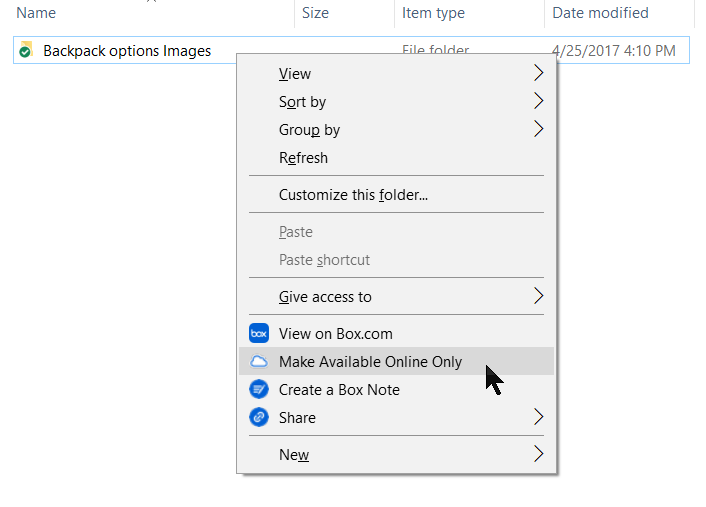
Stay well and feel free to write back in if you have other questions!
Regards,
-
Hi. I am having the same problem. My folders set to online only are still taking up disc space. Size and Size on Disk are exactly the same for all my folders even if I make them offline then switch to online just to check.
I'm glad to have the Box as a backup, but I need to have them off my hard drive to save space.
Post is closed for comments.

Comments
2 comments