Make Available Online Only is gone
Hello,
How can I see the option "Make Available Online Only" back in the list when it is gone.
I work in BOX drive 2.27.250 for macOS Monterey M1 Pro chip.
As you can see, the file is marked green (offline) and I get no possibility to make it Online Only. Same for folders or other files. 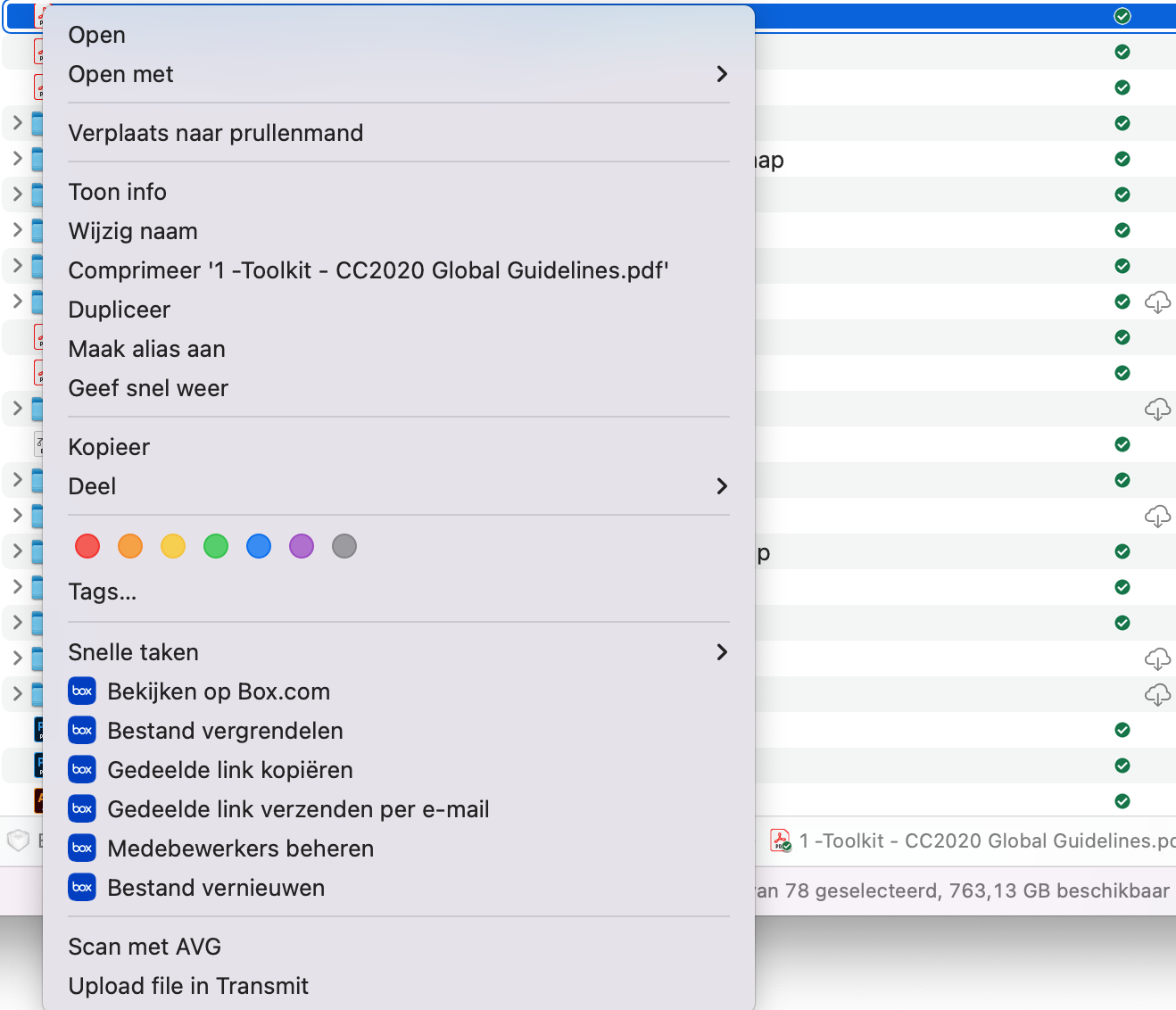
-
Hi Efraim,
Welcome to the Box Community, I'm happy to help!
Can you try disabling and then re-enable Box Drive's Finder extension on your Mac.
To do this, go to System Preferences > Extensions > Finder, then clear and check Box Finder Extension. Or, you can refresh by force-quitting Finder and then re-starting it.
Let us know how it goes and if you have questions!
Regards,
-
Hi France,
that solved the problem partly.
Now I can see the option back on a folder level but not on a file level.
And when I choose the option on a folder The green symbol is gone but the files remain there as you can see. There is no symbol that the folder is stored online only.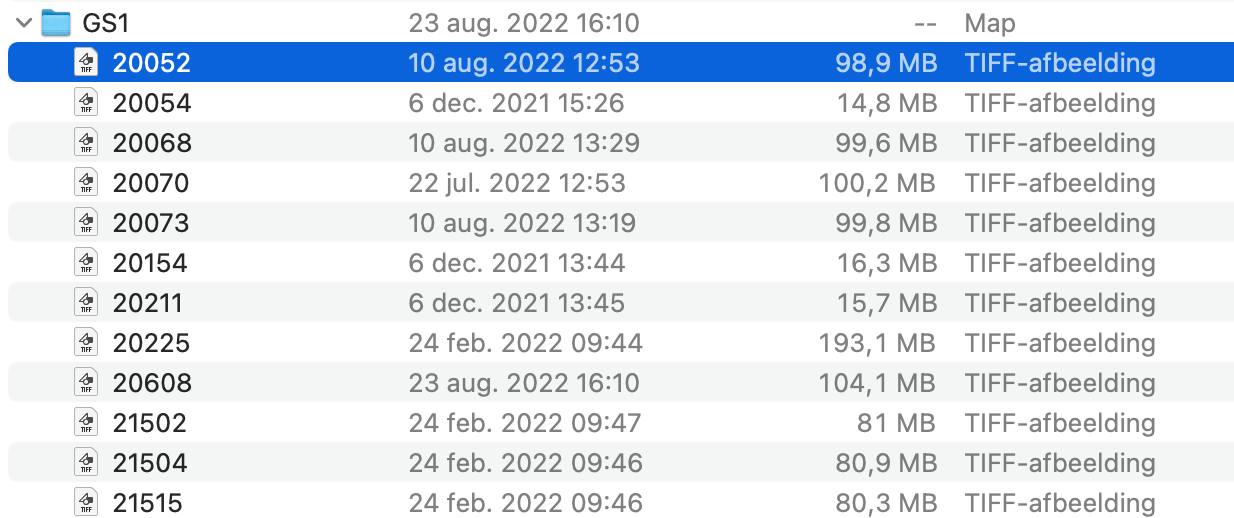
-
Hi Efraim,
I'm glad that fixed the issue.
"No icon" actually indicates that your files are stored online. This is one of the recent changes in Box Drive that you will notice when in Mac File Provider Extension mode or FPE mode.
Take a look at this article to learn more about these changes: https://support.box.com/hc/en-us/articles/360043697494-Using-Box-Drive-Basics
Thanks for reaching out and let us know how else we can help!
Regards,
Post is closed for comments.

Comments
3 comments