storage limit reset
回答済みWhy is this so complicated? Is there really no way to contact support besides this?
My storage limit is incorrect. Again. This is impacting file delivery for a client. Again.
Box, you have one job.
Please fix/reset/script whatever asap.
-
Hi Stephanie,
Welcome to the Box Community, I'm happy to help clarify this error you are seeing.
This error is expected behavior if you try to upload a file that exceeds your allowed upload limit. Please note that upload limit is different from storage limit.
I've checked your account, and I see you are under a Free personal plan, with this plan you are allowed of up to 250 MB maximum file upload limit. See this article for details: https://support.box.com/hc/en-us/articles/360043697314-Understand-the-Maximum-File-Size-You-Can-Upload-to-Box
The maximum file size limit for uploads to Box varies depending on your account type:
- Free personal: 250 MB
- Starter: 2 GB
- Business: 5 GB
- Business Plus: 15 GB
- Enterprise (and Digital Suites ): 50 GB
- Enterprise Plus: 150 GB
For more details, please refer to our pricing comparison page.
To avail a larger file size limit you may upgrade your account to any of the above plans that offer higher upload limit.
All the Best,
-
Hi Stephanie,
Welcome to the Box Community! I'm happy to help.
Personal users have 10 GB allocation for uploads and you have enough space for uploads. I see that you are uploading files which would exceed the limit which is 250 MB for your plan.
Please check this link from our product support page about "Size limitations for uploading files".
Hope this helps.
Best,
投稿コメントは受け付けていません。
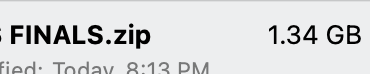
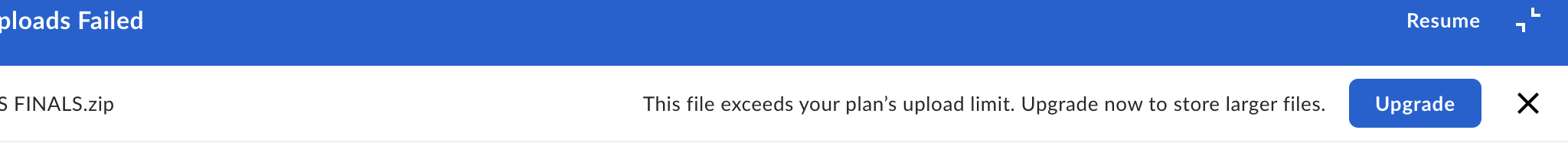



コメント
4件のコメント