Box Drive "Windows restart" error
Hi,
Box Drive will not work on my Windows PC. After entering email and password I get a pop-up that says: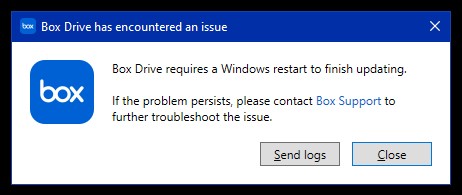
Box Drive has encountered an issue. Box Drive requires a Windows restart to finish updating.
No number of Windows restarts changes this. I've returned from two months of travelling and am unable to sync the dozens of documents I've worked on and the hundreds of photographs I've taken to my home PC.
I submitted a post to the forum last week to which AJ replied with instructions on uninstalling and reinstalling Box Drive. I tried everything in the links but nothing changed. My follow-up to AJ has gone unanswered.
I tried going back to Box Sync but that doesn't work any more either.
I spent the day yesterday thoroughly searching this forum, the Box Support pages and the Web in general and tried every instruction and suggestion I came across. I can confidently affirm that there is no information related to Box Drive on the publicly-available Internet that I didn't try. Still, no change.
This morning I used two different apps to eliminate all Box entries from the Windows registry and all references to Box from the hard drive. I did a clean boot, installed Box Drive once again, and got the same error.
I've lost my patience. I can't conceive of any other route to attempt. I write this not in the hope of finding a solution but from a desire to go on record. If you've been through this debacle yourself please leave a mention below. If enough of us have the problem maybe Box will do something about it.
HWE, July 2022
サインインしてコメントを残してください。
コメント
14件のコメント