Box Tools is an add-on feature that allows you to open and edit files stored in Box. Designed for all file types, browsers, and platforms, Box Tools uses the default application installed on your computer to open and edit files: Docx files open in Microsoft Word, PPTx files open in Microsoft PowerPoint, Xlsx files open in Excel, and so forth.
Once you have installed Box Tools, you can open and edit documents directly from Box. To open files with Box Tools:
- Right-click a file or click the ellipsis (...) to open the More Options menu.
- Click Open With... If there is more than one application with which you can open the file, you will have the option to select the appropriate application.
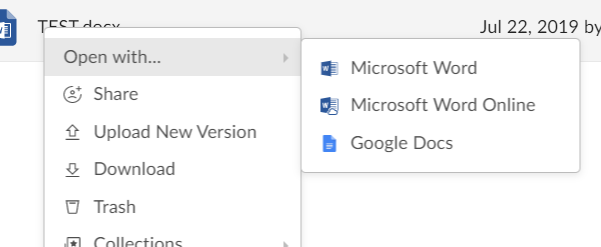
You can also open and edit documents after previewing them. To open files with Box Tools from the preview screen:
- Click the file to open it in preview
- Click Open. If there is more than one application with which you can open the file, you will have the option to select the appropriate application.
Saving Files to Box with Box Tools
After editing a file using Box Tools, simply save your changes in the native application. All changes will be saved back to Box automatically as a new version of the file. You will see a status display stating, <Filename> has been successfully saved to Box.
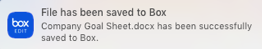
When you save your file, be sure you hit Save in the native application and not Save As. If you select Save As, you will be creating a new copy of your file on your machine, and your changes will not be saved back to Box.