Storage Used
Why is the storage used abnormal.
I have less files in Box drive, but the storage used is so high.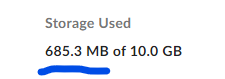
-
Official comment
Hi KingHsu,
Welcome to the Box Community!
Have you checked out this related article here, this may be related to the issue you encounter?
The next step will require you to contact Box Support to help you directly and reset your storage count.
I've gone ahead and created a ticket for you so that an agent can work directly with you, please check your email for details.
Thanks for your patience!
Comment actions -
Hi France ,
I have the same problem. Could you please run the script for me?
Thanks,
Toru -
Hi Everyone,
Welcome to the Box Community, I'm happy to help!
I've ran the script that will recount all of the files/ folders in your account, so you should now be seeing the correct data and storage size in your Box.
Feel free to write back in if you have any questions for me!
Best regards,
-
Hi France please help me out as well!
Post is closed for comments.

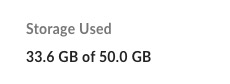
Comments
9 comments