Box on Big Sur
I have spent an entire month with support and have asked the agent to escalate. I have even made a formal complaint, And was told to stick with the same agent. I can't bear it any more. 0/10.
Can anyone explain this - I have box drive on my Mac. When I open box in my safari browser it says I am not syncing anything. It says to download Box Sync. But Box Sync is uninstalled the minute you install Box Drive.
And this has taken me an entire month and I am not one inch further forward. I have sent pictures, screenshots, explanations. Here is my question...
Do I have to manually place the copies of the files that I have in various places on my Mac into Box Drive, where I want to just keep backups in case of issues with my hard drive, or is Box supposed to automatically save copies of these things that I am creating on the Mac?
If it is supposed to do this, how do I set it up, given that Box Sync seems to be needed but is always uninstalled the minute I install Box Drive?
Please can somebody wise help?
-
Hi there,
Welcome to the Box Community!
First off, let me apologize for all the inconvenience when trying to resolve this issue.
Box Sync and Box Drive are 2 separate Box desktop applications that allows you to access your Box files in your desktop environment. These two applications cannot be installed on the same computer due to multiple issues that may arise, thus Box Drive now includes an automated Box Sync Uninstaller.
"Can anyone explain this - I have box drive on my Mac. When I open box in my safari browser it says I am not syncing anything. It says to download Box Sync. But Box Sync is uninstalled the minute you install Box Drive. "
- When using with Box Sync you will have to first "mark for Sync" the folders you would like to download and sync to your Box Sync desktop folder. All the folders that you've mark for sync will show up in this section for easy access:
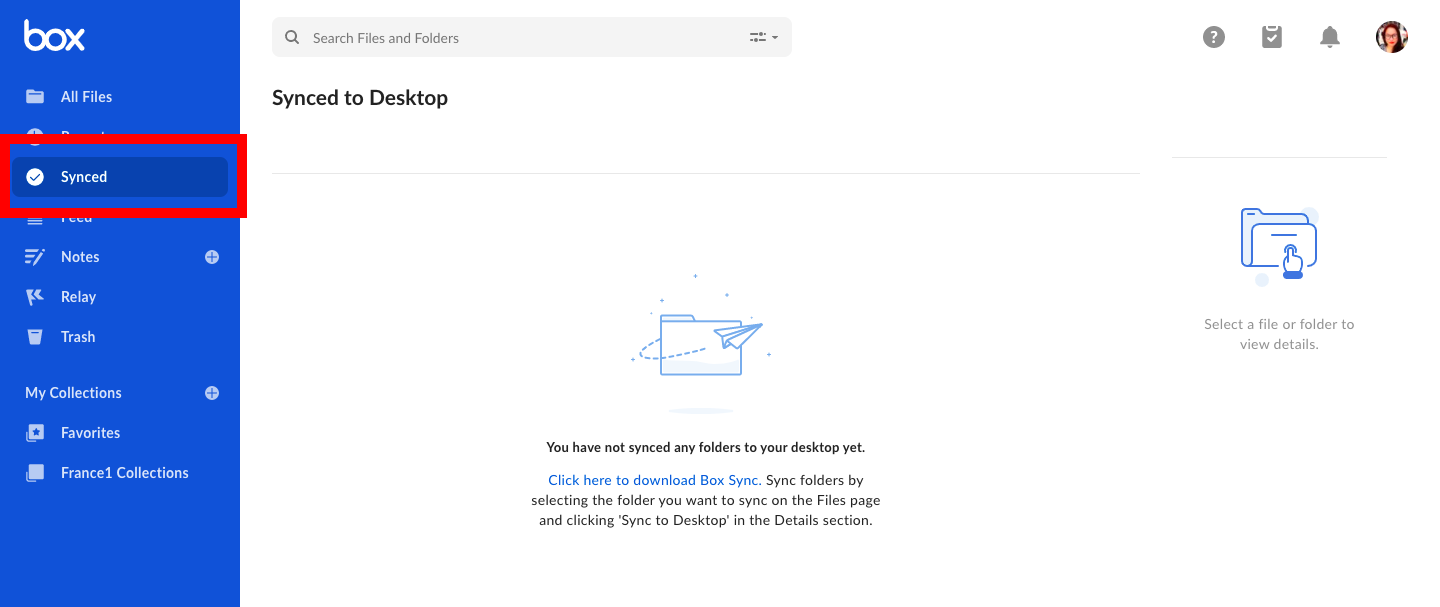
With Box Drive, 'mark for sync' option is no longer needed so this section is no longer relevant because ALL of your files and folders stored in Box.com will be automatically synced into your Box is displayed in the Finder sidebar. So the moment you login to Box Drive, you will see the exact folder structure you see in Box.com in your "Box" that is in Finder.
"Do I have to manually place the copies of the files that I have in various places on my Mac into Box Drive, where I want to just keep backups in case of issues with my hard drive, or is Box supposed to automatically save copies of these things that I am creating on the Mac?"
- Yes, if you want to keep backups of your files that is stored in your Mac computer to Box, you will have to manually copy those files into "Box" that is displayed in the Finder sidebar to upload them to Box cloud.
Here are some of the articles that I would recommend checking out to understand the difference between Box Sync and Box Drive and to get familiar with Box Drive:
I hope these answers help clarify the confusion and please let us know how else we can help you!
Best,
-
THANK YOU SO MUCH
- Yes, if you want to keep backups of your files that is stored in your Mac computer to Box, you will have to manually copy those files into "Box" that is displayed in the Finder sidebar to upload them to Box cloud.
This is what I spent an entire month trying to get out of an agent - screenshots, photos, uninstalls, you name it.
You should be working at Box.
Please sign in to leave a comment.

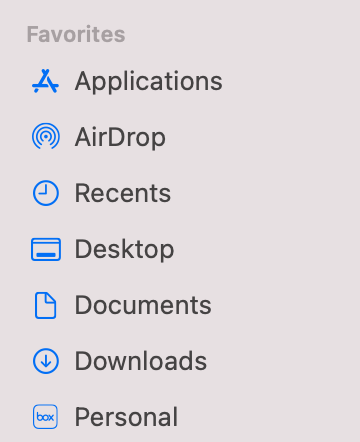

Comments
3 comments