Random duplicate / temporary folders when saving files?
Hello! I am running Box Drive on an M1 MacBook. When saving files, I am getting a bunch of random folders which seem like temp folders but then do not disappear. This happens with a range of file types. Is this happening to anyone else?
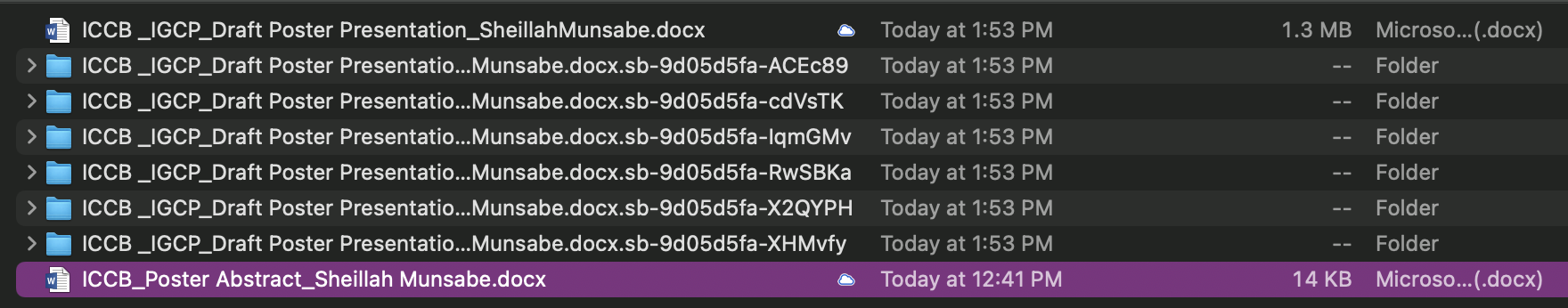
-
Hi Marissa,
Welcome to the Box Community!This would be something our Box Support team would like to investigate with you and may require specific account information.I've gone ahead and created a ticket for you so that an agent can work directly with you on looking into this. Please check your email for details.Thanks for your patience!Best, -
Hi France, same issue I have files to share on this. Unfortunately they cannot be posted here. User is using a Mac. The folders are not being saved in the Box.com folders, but show only locally. User is using a Mac and Box Drive creates the duplicate folder every time she saves a document.
FYI, I had her re-sign into the box account. It still happened.The folders are empty. 0 KB.
Thank you!
-
Hi Patrick,
Welcome to the Box Community!
We've seen this issue before with HP's Sure Click anti virus software, please check out this outside source: https://bromium.force.com/community/s/article/Bromium-Isolation-Monitoring-Services-Defined
Does your organization use this antivirus software? If yes, and if you do not wish those temporary folders to be created in Box Drive, we suggest excluding the Box Drive mount location from anti-virus scanning.If this is not the case for you, I would recommend submitting a ticket to Box Support team so they can further investigate.
Best,
-
I don't have any virus software and FWIW I've been going back and forth with Box Support about this for MONTHS and am convinced that it is an issue requiring an update on their end. I have spent so much time recreating the issue, sending logs, trying to keep track of e-mail chains, sending folder names, upgrading software, reinstalling software... it's a rabbit hole and I hope this issue will see an actual solution soon.
Please sign in to leave a comment.

Comments
6 comments