file details on Windows Explorer Quick Access
Goodmorning everyone,
with box drive it is possible to see the data of the last modification, date, type and size etc ... in quick access on windows explorer?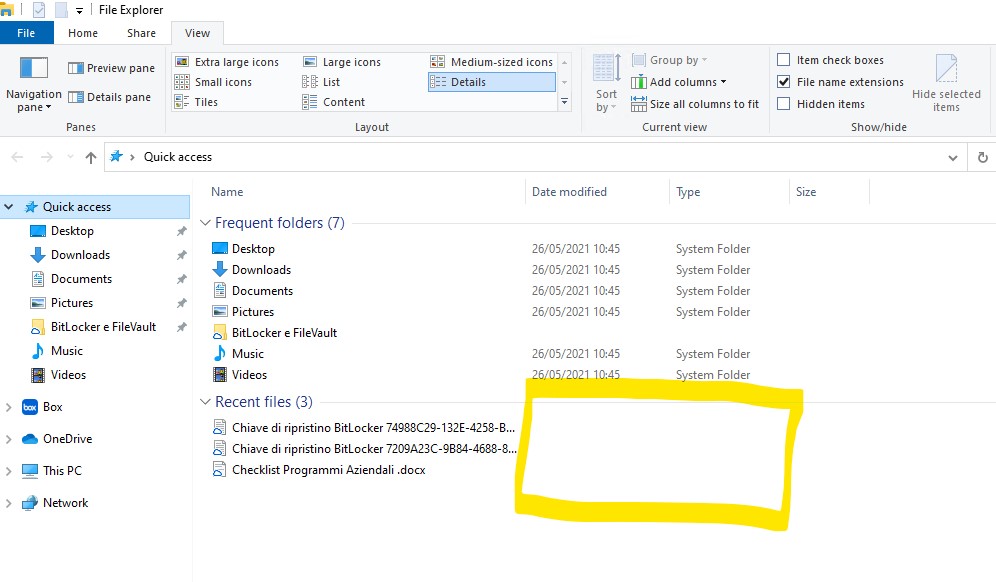
-
Hi Marco,
Welcome to the Box Community!
To confirm, have these files been opened or cached previously?
Can you try to Mark the folder where these files for offline use and see if that will allow you to see the modified date and those other details?
Please take a look at this article on: Making Content Available Offline
Best,
Please sign in to leave a comment.

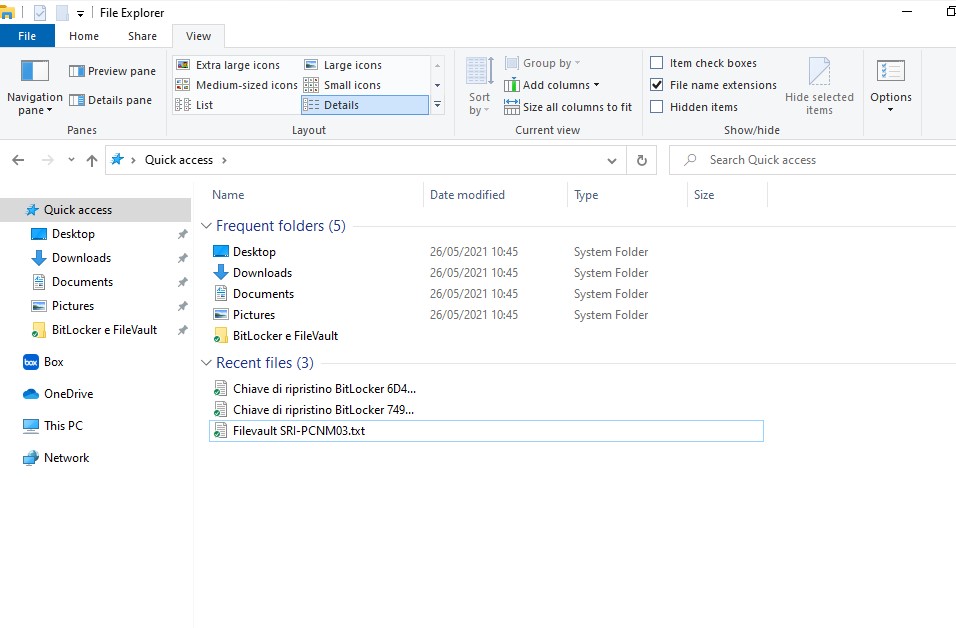
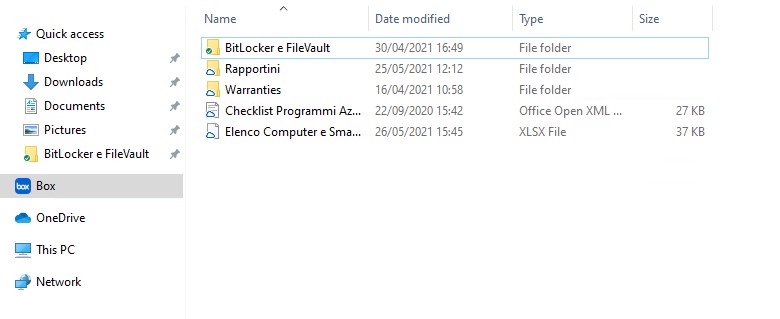
Comments
6 comments