Storage settings.
AnsweredThe total amount of storage used in my account is not correct. I have no items in the bin.
Have a great day!
-
Same here. We have deleted a lot of large files, emptied the trash, but our space is still showing as full and we cannot upload new files. There doesn't seem to be a way to contact support to get this resolved--just this "community" forum, which appears to be users talking to each other.
-
Howdy both - you can go here to open a case with Box (https://support.box.com/hc/en-us/requests/new) and ask them to do a refresh of your instance which can help to reset the storage.
-
So when I use a private window (Firefox) it does seem to take me to a place where I could initiate a support ticket; however, it asks me to log in, but then it won't let me log in. Whenever I click the blue "Login" button on the top right, it just refreshes the page and doesn't give me an opportunity to enter my credentials. All very frustrating.
-
Hi Manuel,
Welcome to Box Community and glad to help!
Glad that you've joined this forum. Great news! We've ran the script to correct your file and folder counts. To verify this, log in to box.com> Account Settings> Used Storage.
Going forward, if you find inaccuracies to your storage count as shown, please let us know to help you fix it.
Meanwhile, please be informed that your ability to work with our Product Support team varies according to your Account Type. For any Box-relevant inquiries you can always visit this support page and we'd love to further assist.
Hope it helps!
Please sign in to leave a comment.
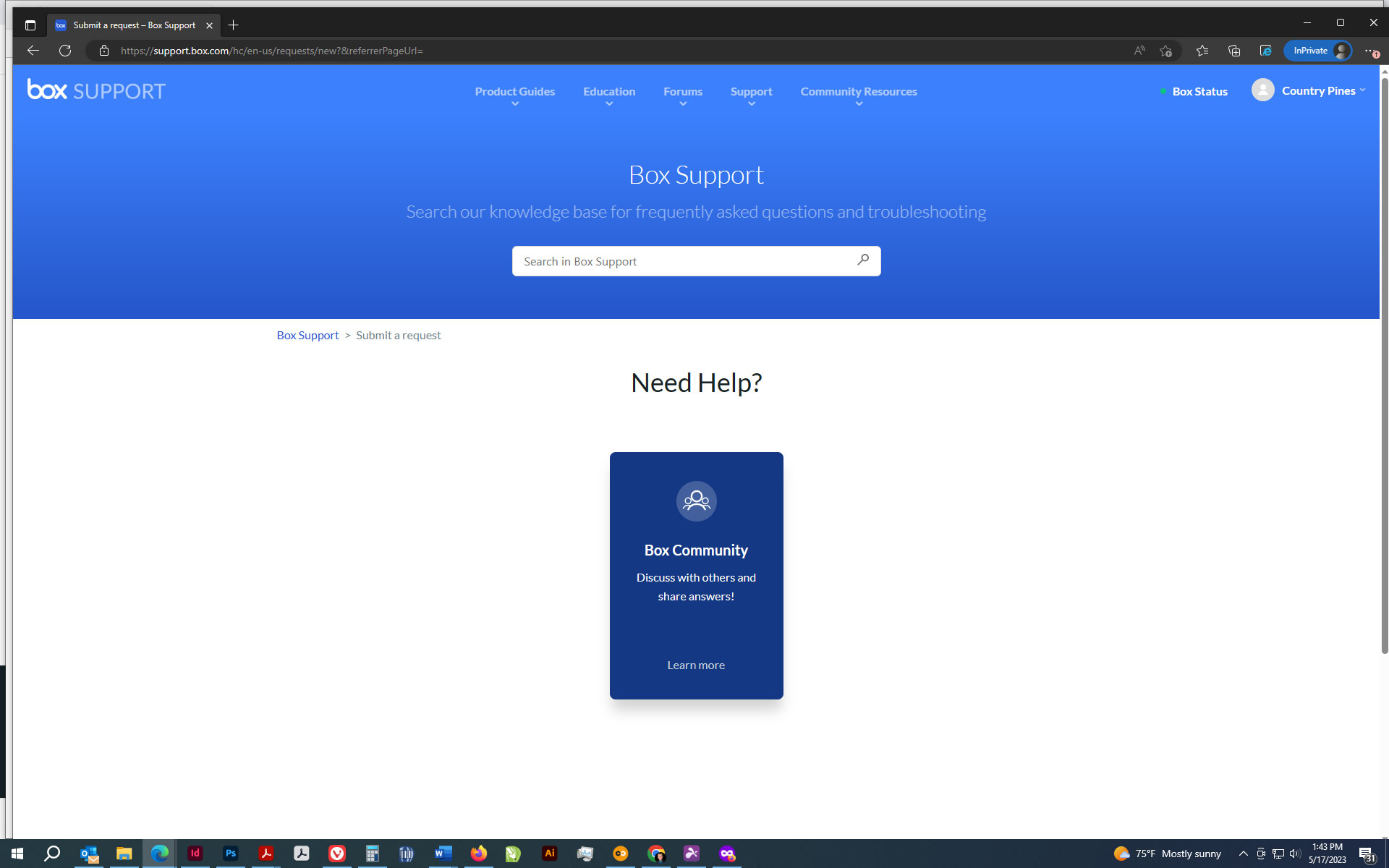
Comments
13 comments