Box integration with teams not working
CompletedI am trying to add a box folder to a private teams channel. It shows up as No folder selected and also says only Team owners can change destination folders. It also shows me as a member but i am the team owner. The same teams has the box plug in on other channels that are working properly and I was able to set it up accurately in those channels. Those channels are public. Any idea how to solve this ?
-
I am having the same problem. only thing to add is that I am the admin on both the box account as well as our microsoft account. the regular box integration in the sidebar works fine. but when adding box to a channel i just get "The Box app is still performing a one-time setup for the files tab, please wait a moment or two and try again!" and i cannot select a folder in box even though I am the team owner. Intermittently, while in the Box Files tab, I get a red caution notification with no message in it?
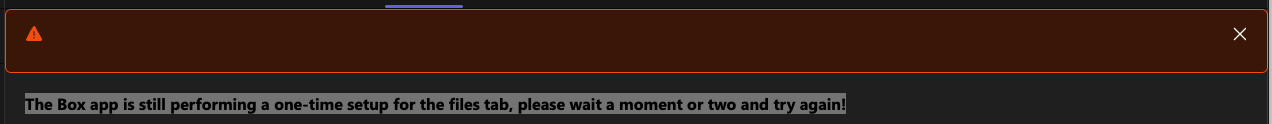
I tried this in a private team with a private channel. and in a public team with a public channel. i've tried signing out and in of both box for teams and teams itself, quitting and restarting. nothing changes. I have not been able to add box to any team I own.
Alternatively, I tried to add box for teams directly to a chat between me and my coworker. when doing that I was able to specify a folder. but after it's added I still get the same message, "The Box app is still performing a one-time setup for the files tab, please wait a moment or two and try again!"
Also, if the Box for Teams app can't be added to private channels it renders this app useless. it has to be able to be used in private channels and teams. I say the because on the FAQs page for the app here under the question Can I use Box as the default file storage system for Teams? the last paragraph starts with "Because Private Channels does not support the Box for Teams integration..." which leads me to believe it doesn't work in private channels.
-
Update: I found this article which showed me the settings I needed to change in microsoft and box and things seem to be working as expected now.
Though it seems I still can't get it working on a private channel.
Please sign in to leave a comment.
Comments
6 comments