Unable to download or view files through the browser
AnsweredI have been unable to preview or download files in document share setup by a supplier. My trust has allowed the registration links and the link for the document share. I can view the files but cannot download them or view them. I get the attached errors. I can however view and download these files on my personal device and can log into the document share via the iOS app.
Can you shed any light on this issue so that I can direct my trust IT team to a resolution please?
I am using microsoft edge as my browser using a trust computer and microsoft edge on my personal device.
Error when selecting a file
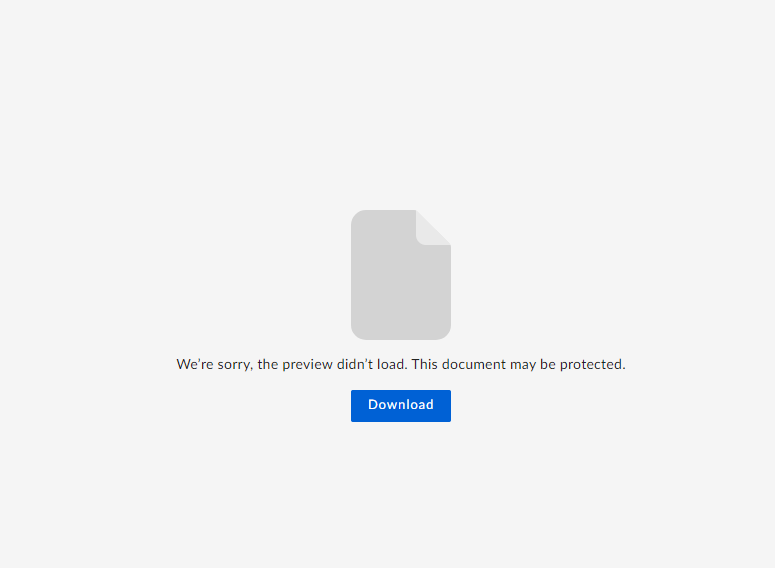
Error when selecting to view the file
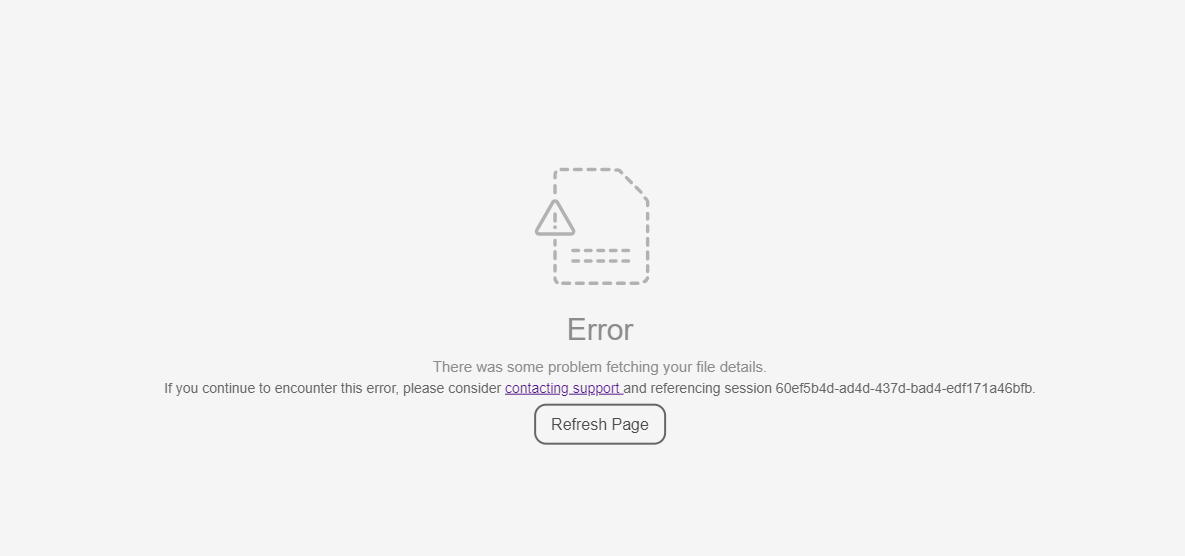
Error when attempting to download
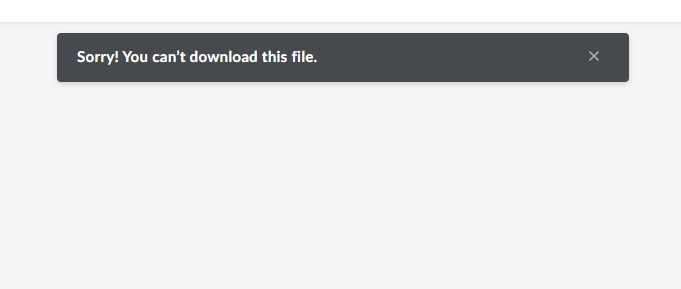
-
Hi Thomas,
Welcome to Box Community and glad to assist!
You might need to run the following troubleshooting steps in order to access the shared file.
- Updating your browser to the latest version
- Clearing your browser's cache
- Using Box with an alternate browser, computer, or network.
- Temporarily disabling any internet security/firewall programs to test whether they conflict with Box (Note: you may need clearance or assistance from your organization’s IT department/helpdesk to do this)
- Temporarily disabling any plugins/extensions in your browser
- Removing unwanted extensions, plug-ins, ads, pop-ups & malware:
Hope it helps!
Please sign in to leave a comment.
Comments
1 comment