Can't see QR code in Box.com
Answeredaccording to https://support.box.com/hc/en-us/community/posts/30107115242899-Can-t-see-QR-code
it should work but it did only inside box support not box.com Account. I can see some Google Auth code like box-Zendesk but that code is incorrect.
When it comes to QR i can see the only one
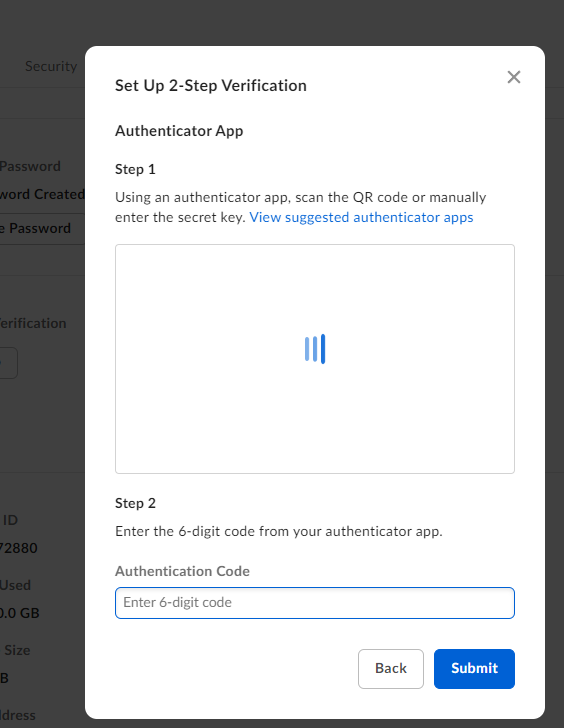
-
Hi Pavel,
Welcome to Box Community and glad to assist!
To get it to work, please follow the troubleshooting steps below.
- Updating your browser to the latest version
- Clearing your browser's cache
- Using Box with an alternate browser, computer, or network.
- Temporarily disabling any internet security/firewall programs to test whether they conflict with Box (Note: you may need clearance or assistance from your organization’s IT department/helpdesk to do this)
- Temporarily disabling any plugins/extensions in your browser.
- Restart your machine.
Hope it works!
Please sign in to leave a comment.
Comments
1 comment