Default Shared Link Settings
I would prefer to have the Box Drive installed on my PC to share link with
- ANYONE with the link
- NO expirations.
I can't find any setting on Box Drive but have to view the files on thê Website everytime to share files.
-
Hi Nguyen,
Welcome to the Box Community!
You can manage the default settings for shared links in your Account Settings > Sharing tab.
To learn more, please take a look at this article. Remember that these settings will only apply to shared links created on content you own.
If you have any questions, please let me know and I will do my best to help you!
Best,
-
Sorry, It didn't help my problems
1. I'm joining another Parties Box (I'm Contractor, the Owner is Owner's Consultants). I can upload & edit certain folder (then shared link for submissions)2. The Sharing Tab is already set to ANYONE with the link . NO SETTING for Default No Exxpirations
3. Again, I repeat I would like to have the option when create Shared Links by BOX DRIVE on my File Exxplorer, NOT on BOXWebsite (Similar to Gooogle Drive)
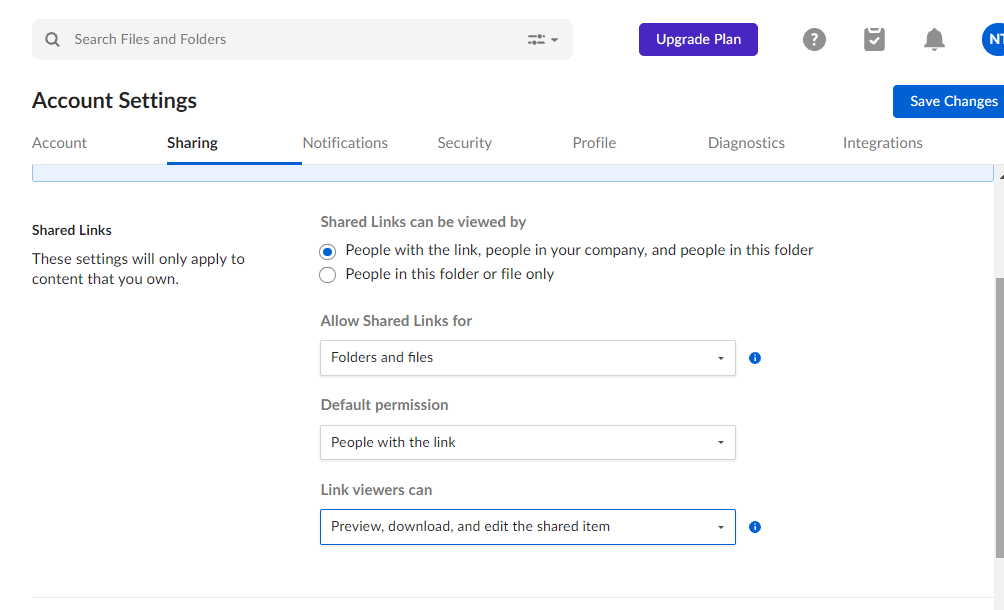
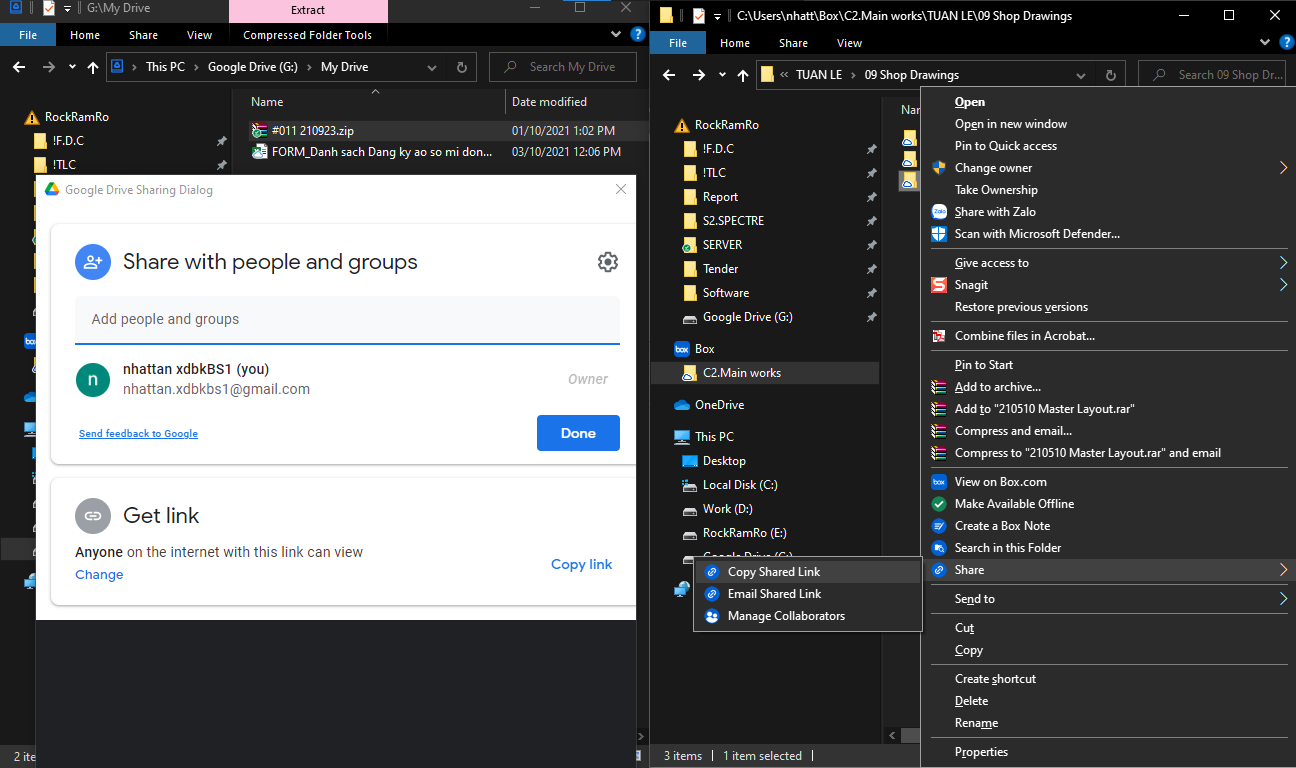
-
Hi Nguyen,
Unfortunately, these Shared link options (setting Shared link access and expiration) are not available in Box Drive at present.
If this is something you would like to see in Box Drive in the future, I would highly recommend submitting this feature request at pulse.box.com! Our product managers review these requests and take them into consideration for future product development.
Thanks again for your participation in this forum and let us know how else we can help!
Best,
-
France If I am not an administrator, do I have the ability to set "no expiration date" as a default to links I share?
Please sign in to leave a comment.


Comments
4 comments