private account with company email, cannot access company's shared files.
hi!
I have been using box.com for several years with an account that has my university's email address connected to it. Note that I have only used this account for work purposes. However, it seems that since the creation of the account, it is considered a private account and not a company's account.
I am able to create and share files, but cannot always access files/folders shared by others. If I cannot access files, usually I get an error message saying that I do not have the rights to access the file, that my account is not a university one, or "This shared file or folder link has been removed or is unavailable to you."
Could you please investigate this issue and let me know how to solve it?
Thanks in advance.
-
Hi there,
Welcome to the Box Community!
If you're unable to open a shared link from a user who is part of managed by a Box organization (example: University), its likely the link access has been limited only to certain groups, or any of these reasons:
- The person who created the link did not set the correct access level on the Shared link.
- The person who created the link has since removed the link.
For most users, situation 1 is the most common so you may need to follow-up with the person who sent you this link and confirm if they've set the correct access type for you. Since you are not part of the University Box instance, the sharer will have to set the link access to "People with the link" which is a public link for you to have access.
Thanks for reaching out and please let us know how else we can help!
-
thanks for your reply France.
the problem is not about a single shared link.
if i go to lu.box.com (my university's box instance) I am asked to enter my credentials, and it gives me an error message stating that the login information is invalid.
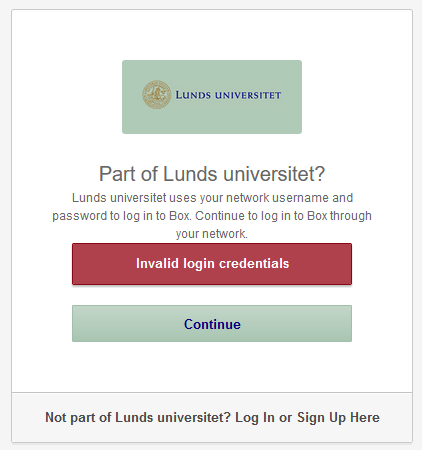
if i go to box.com, I can log in with my university email address, but cannot access all shared links as explained earlier.
could it be so that I created a private account with my university email address, and that it hinders me from accessing my university's instance?
-
Hi Martin,
Thanks for the clarification.
I've checked your profile and it shows you have a Personal Free account with Box. Users with personal account cannot access and login to their company/ university's SSO login page since your account is not managed by your University.
You will need to reach out to your University's internal helpdesk and let them know that you own a personal account with Box linked to your university email, wish to be a "Managed User" of their Box instance. They would have to add you in their managed users list and follow this article to invite you to join the University's Box Instance.
Post is closed for comments.


Comments
4 comments