Box Drive for Parallels desktop
Hi,
i am using parallel desktop for windows in my new Mac, Box drive is not installing, it is troughing the error continuously, i have tried all possible ways but no luck.
please guide to fix this asap.
thanks,
Ram
-
Hi Aira, has there been any resolution for this. I am trying to install Box Drive for Windows in a Parallels Windows 11 environment and keep getting an error that prompts me to reboot. After reboot we get the same error. I can see that the app installed but it won't launch and we don't get the Box Drive link in Windows Explorer. Thank you for any assistance.
Shann
Please sign in to leave a comment.

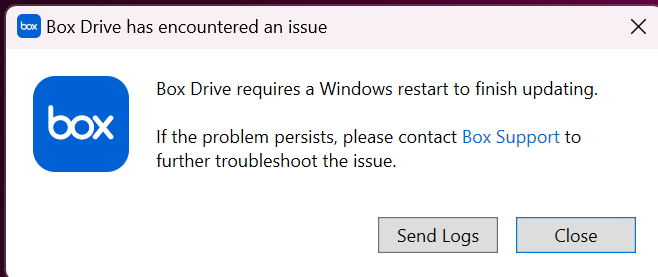
Comments
19 comments