Set Box note shared link expiration date
AnsweredFor Box Notes, is there a way to set a shared link expiration date way into the future, like it is possible to do with Box folders and files under All Files? It seems like when I make a shared link for a Box Note, it expires very soon after, maybe one day later or so.
-
Hi Josh,
Welcome to the Box Community, I'm happy to help!
Setting expiration date on shared links is only available to paid account types, this ranges from Personal Pro to Business and Enterprise plans.
You should find this option under the Link Settings of the shared link you created and yes, shared links can be set to expire on Folders being shared.
This setting can be enabled on user-level, to learn more please take a look at this article: Configuring Individual Shared Link Settings
In addition to user-level security controls, company Box administrators can apply enterprise-wide security controls on shared links.
If you are unable to change the shared link expiration of a content shared to you, it's likely that you do not have the necessary permission or the organization mandated it.
Thanks for reaching out and let us know how else we can help!
Regards, -
Hello, thank you for your reply. I am aware of setting expiration dates on shared links on Files and Folders; my question was about Box Notes. It seems to me it is different for Box Notes than it is for Files and Folders, as I do not see the same Link Settings button for link sharing on Box Notes.
-
Hi Josh,
You have to be the owner of the Box Notes or a collaborator to see the shared "Link settings". When you own the Box notes or a collaborator in it, the file appears in your Box account, you have to locate the file in your "All Files" page or within your folders, do not open it, just click the "Share" button opposite of the Box notes' name, it will show you the link settings.
Here is an example:
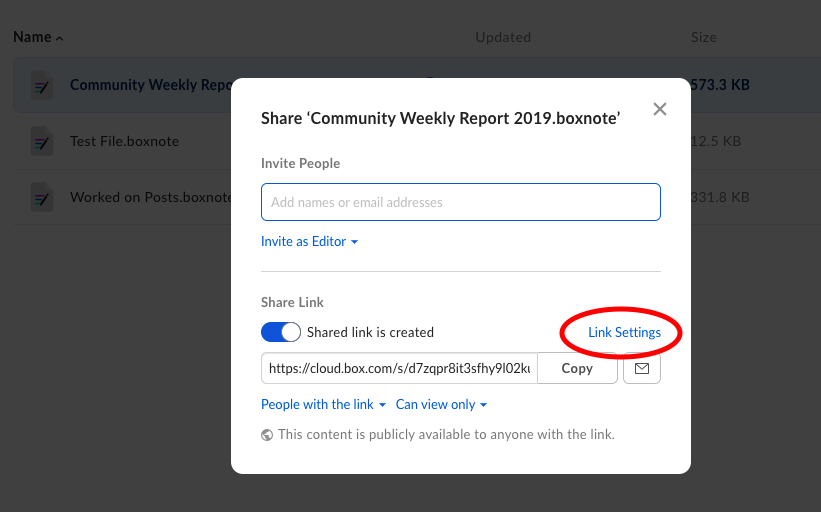
Post is closed for comments.

Comments
4 comments