Can not delete a file (missing Bin button), probably because it is "open" in Word Online
Dear Support Team,
I only use Box in browser and this file is not shared.
The bin button missing and there is a little blue icon next to the file that says the file is open in Microsoft Word Online. And I do not have a clue how to close it, furthermore, when I close the browser tab (of the document) and open it again, the Word says it opened one more time, now it is open four times or so and not closing (and unlocking) when I close the tab: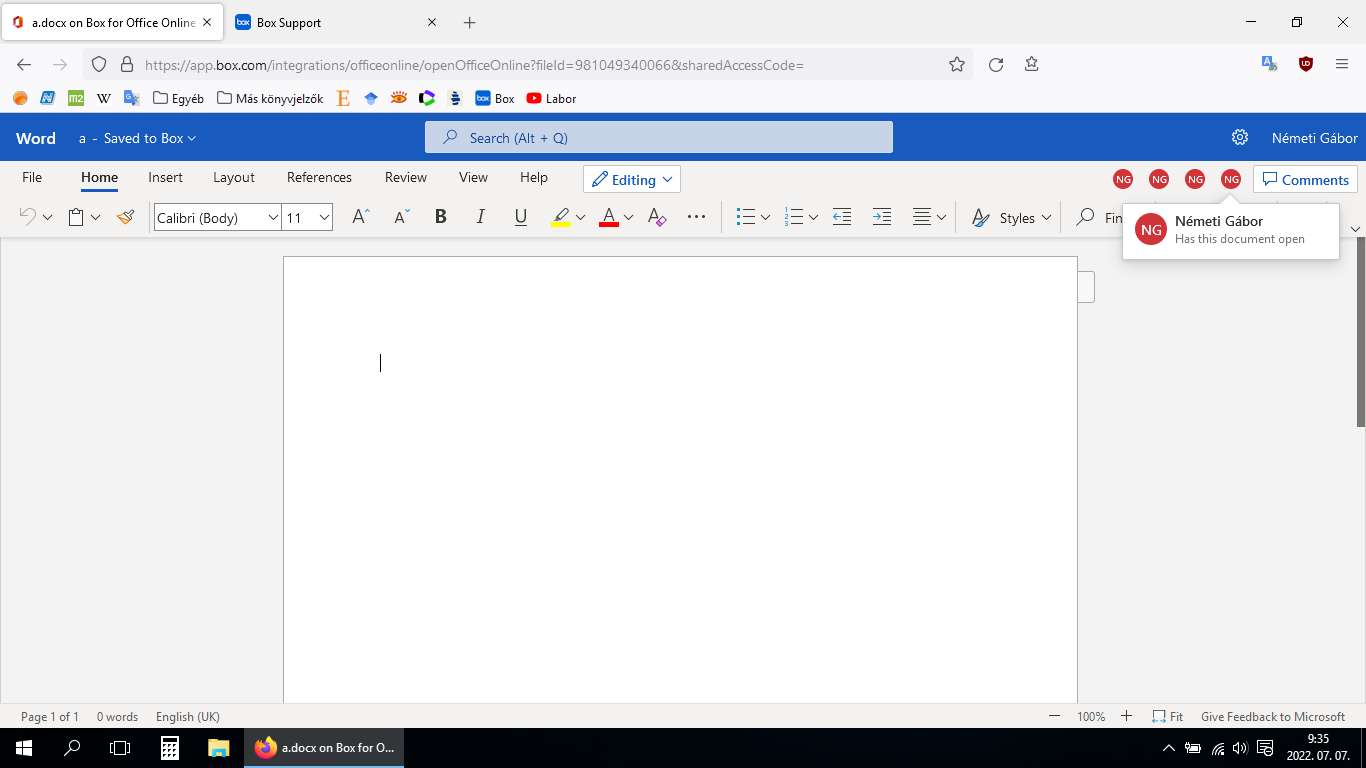 Blue icon and missing button:
Blue icon and missing button: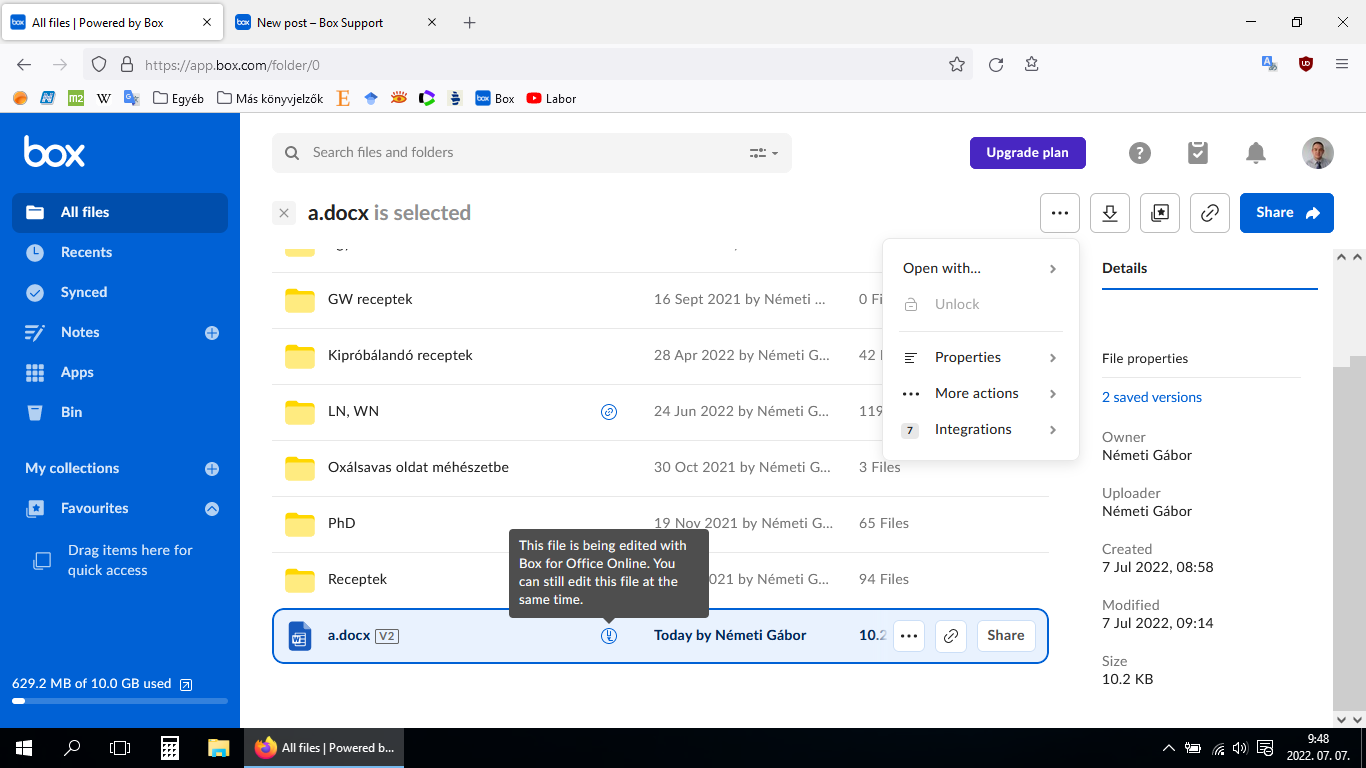
I even tried to rename the file, delete its content, disable the Office Online App in Box, close the browser, restart the PC, but nothing helps and i can not found a solution.
Regards,
Gábor
-
Hi Nemeti,
Welcome to the Box Community.
I understand that you are not seeing the Trash icon when trying to delete a file, I'm happy to help!
To make sure that every angle is checked, I will need you to do the following:
- Can you try to clear cache and cookies for your browser? Here is an article that walks through how to do this on the different browsers that Box supports.
- Try logging in to your Box Account using different browsers (Chrome, Edge or incognito) and see if it makes any difference when when trying to delete the file.
- Disable any add ones or extensions on your browser and then re-login to Box.com and try deleting the file again. Here is an article on how to disable add-ons or extensions on your browser/s.
Let me know how it goes and if you have questions!
Regards,
Post is closed for comments.

Comments
2 comments