Box enables you to allow or disallow your account holders to use email to upload content to Box folders. When you enable this functionality for your Box deployment, your account holders can easily upload files to a specific Box folder through email.
To enable email uploads for your enterprise:
- From the Admin Console, click Enterprise Settings.
- Click the Content and Sharing tab. Scroll down to the Content Creation section.
- Under Email Uploads, check Enable Email Uploads for all folders.
- In the top-right corner of the window, click Save.
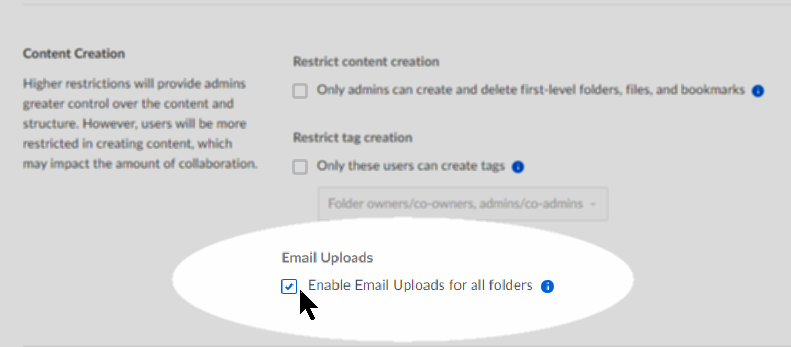
tech_writers_swarm_kb