With Box’s numerous enhancements, and multiple communication channels by which to receive information, it can be difficult to stay informed and take advantage of important Box updates and enhancements. That's why we have created the What’s New message center.
This feature is available only to Box Admins and Co-Admins.
The Box What’s New message center provides a centralized destination for receiving and referencing timely information about Box. You never have to leave the application; a persistent megaphone icon in the top right of your Box interface (in both the web app and the Admin Console) tells you at a glance whether there’s new information for you to review.
For example, two new announcements:
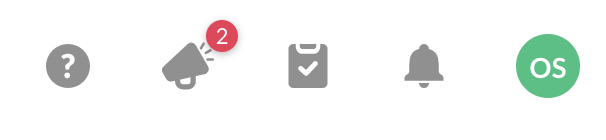
Messages are brief – one paragraph, often less. They’re delivered monthly, and display in chronological order. Together, they enable you to:
- See critical information, such as end-of-life announcements, relevant product releases, privacy policy updates, and other service notifications.
- Receive bulletins for troubleshooting and supporting your users, including on-boarding and general questions.
- Keep abreast of new products and features, such as Collections, Shield, Relay, File Request, shared link enhancements, and so on.
- Learn about upcoming webinars, certifications, training, and other local and corporate events.
- Quickly scan the latest updates by area of interest.
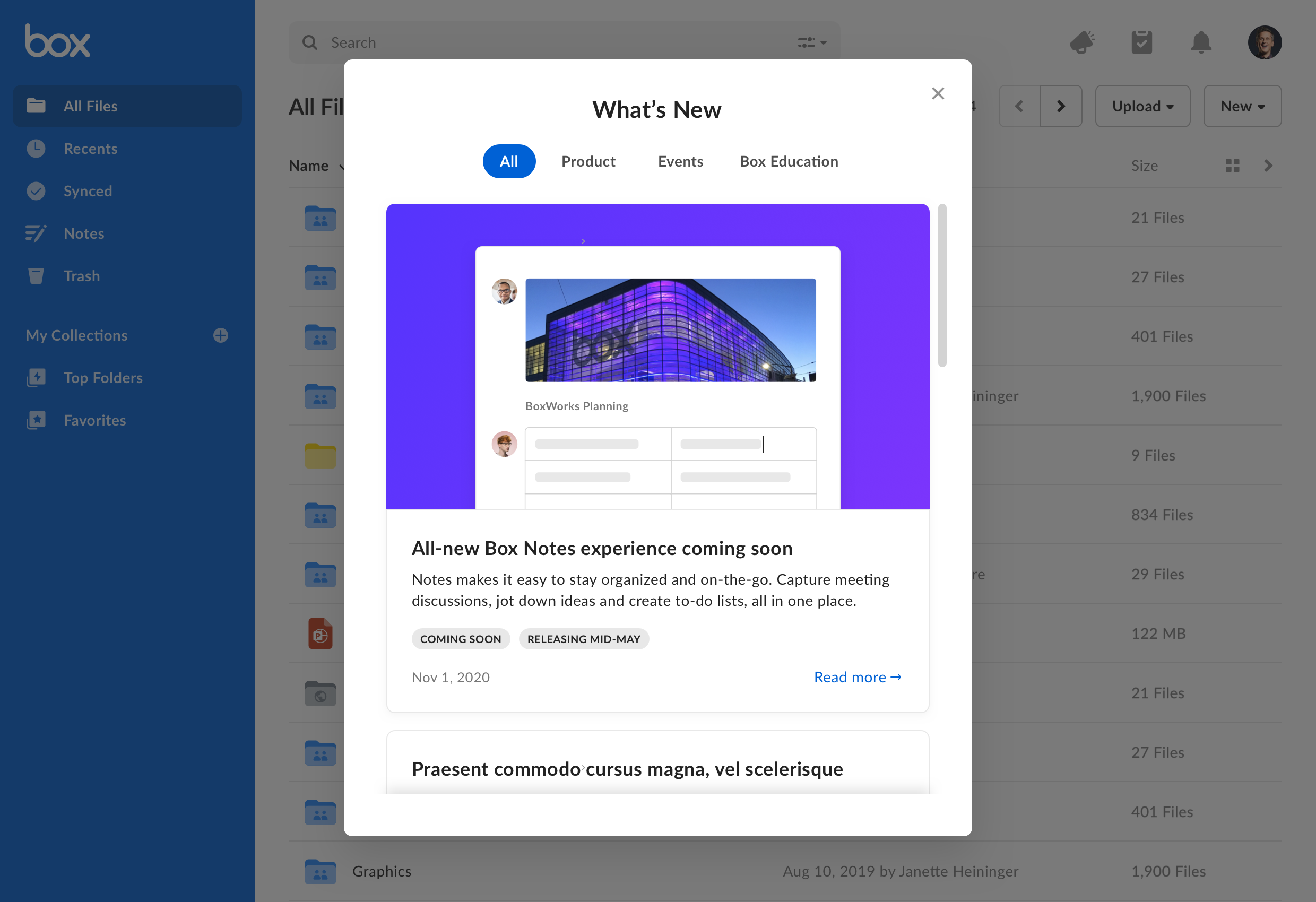
What’s New notices include the following:
- Product announcements, such as impending releases, new integrations, and service notifications
- Upcoming events, such as virtual summits, BoxWorks, local Box events, and webinars
- Box Education resources, such as classes, Box Certified Professional training, and new items on the Box Community site.
You can filter to see just one category of messages, or all of them.
Messages remain available for 3 months from date of publication. For now, items in the What's New message center will be available only in English.
Currently What's New is automatically rolled out to all admins/co-admins who have their language preference set to English. There are no actions needed on your part.