How to print a list of collaborators
Hey, from one of your oldest customers: how do I print a list of collaborators?
Thanks,
Pete
-
Hi Pete,
Welcome to the Box Community!
If you are an Admin of your Box organization, you can run the Collaborations report to see all the users collaborating within your account along with their corresponding folder paths and access levels. This can be found in the Admin Console > Reports > Collaborations.
Thanks for your question and let us know how else we can help! -
Thanks Kurt for helping us out with those images!
Pete, if you have everything you need, you can check internally with your Box admin team to see if you can receive the necessary permissions to be a co-admin or request the admin team to run the Collaborations report France mentioned earlier: https://support.box.com/hc/en-us/articles/360043696534-Running-Reports#collaborationsrep
Please sign in to leave a comment.

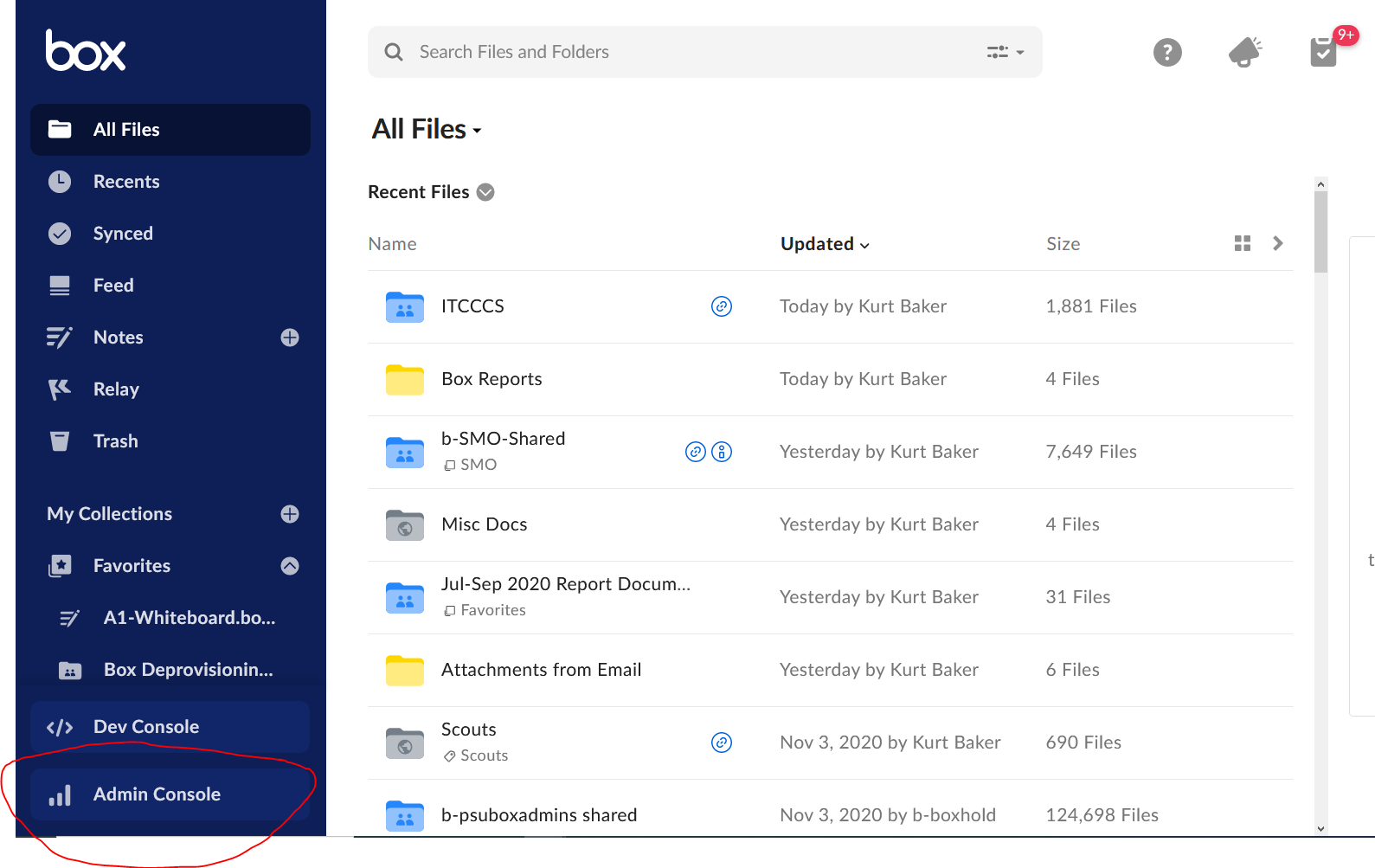
Comments
6 comments