Box on Monterey is slow!
Since upgrading to Monterey on my iMac (2017 Intel), using Box via Drive is reminiscent of dial up internet. I open folders and get the dreaded spinning wheel for minutes when opening new folders. CPU seems to run high for over 24 hours now. I can't seem to get folders to save offline.
Bordeline unusable.
-
正式なコメント
Hi Everyone,
Welcome to the Box Community!
Many thanks for bringing this matter to our attention and we sincerely apologize for all the inconvenience.
I've notified our support team about this issue with Box Drive and we would love to help and further investigate. We'd appreciate it if you could submit your use cases as this may require specific account information/ configuration to resolve.
Please go ahead and submit your tickets on this link and our support teammates will reach out to gather information and help you troubleshoot.
Appreciate your patience and thanks for your help!
コメントアクション -
Hi Everyone,
Welcome to the Box Community!
I understand you're experiencing slowness with accessing contents via Box Drive on your computers.
To confirm, are you running the latest version of Box Drive on your devices? The latest version should be Box Drive (v2.24).
If you are already on the latest version of Box Drive, and still having issue, please go ahead and submit a ticket to our Product Support team here so the team can further investigate and troubleshoot this issue with you.
Thanks for sharing and please let us know how things go with support!
Best,
-
@Tarryn - Take a look at the screenshot of the error messages I'm getting here: https://support.box.com/hc/en-us/community/posts/4409439889555
Are you seeing/experiencing the same things? Same Error?
-
I completely uninstalled box drive in terminal and reinstalled. Works fine now.
https://support.box.com/hc/en-us/articles/360044196293-Uninstalling-Box-Drive
-
@Seviant Yes I am getting the same issues, with the exception of number 1 on your post! It's making working very very slow indeed as I am having to do everything through the web. Box has been using 97% of CPU for the last two days and still isn't working properly. All offline folders I had seem to require downloading again but the download doesn't work with the parent folder, each individual everything needs to be re-downloaded manually which makes box drive useless to me.
-
I'm having the same issues where you can add box to the locations on the mac sidebar but not to favorites even when you have permissions granted. If you use box from the locations section it also downloads the files instead of saving to cloud and have to right click to remove download. It is really inefficient.
-
Is anyone getting any support and fix from BOX? I've got a "ticket," a couple of "thanks for the information and we're looking into it" emails -- but nothing else. Files aren't synching upon "saving" there is the huge lag issue -- essentially Box drive for me is completely useless. From this string, it seems like that it the situation with us all. Anyone solve the problem -- either on your own or with Box tech help? (I did uninstall/reinstall without any fix.
-
Kurt,
Please refer to this link for additional updates on the issues you are experiencing. To answer your question, YES, many users are speaking with support and the best thing you can do to help everyone is PLEASE SUBMIT YOUR LOGS. Some users are not able to submit logs due to organizational restrictions, which is where your help will help bridge the gap.
If you post in the thread below, France, Mark, or Kyle from Box Support will contact you for Log Submission.
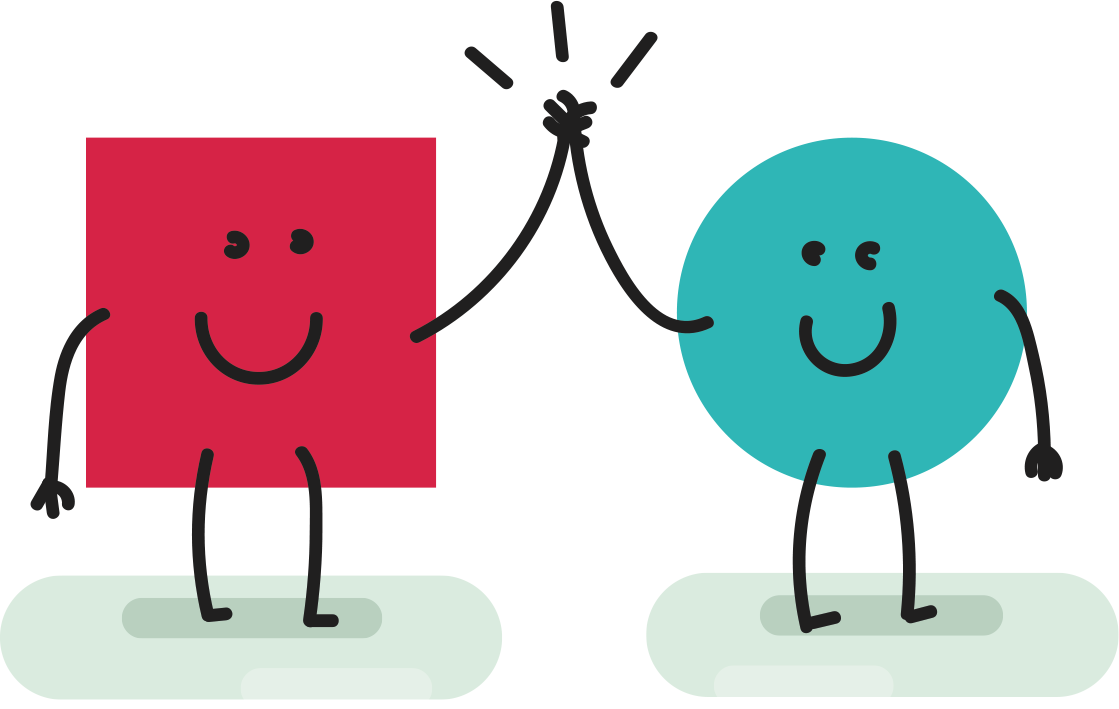
-
Kurt,
This is the link to instructions on how to submit Box Drive logs:
https://support.box.com/hc/en-us/articles/360044193913-Submitting-Box-Drive-Logs
Alternatively, I have attached a screenshot from the page with the precise instructions for a macOS System.
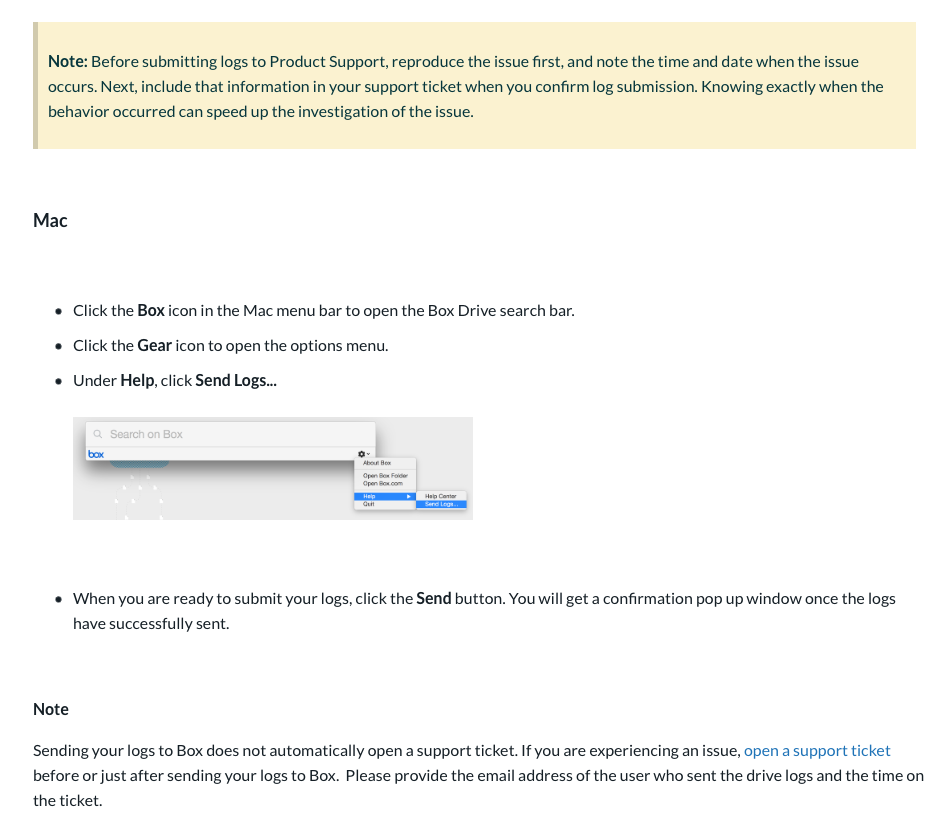
-
I uninstalled my Box folder and reinstalled and it fixed the problem, see the following link:
https://support.box.com/hc/en-us/articles/360044196293-Uninstalling-Box-Drive
サインインしてコメントを残してください。

コメント
25件のコメント