When attempting to access the Box widget in a Salesforce record, a Box error appears:
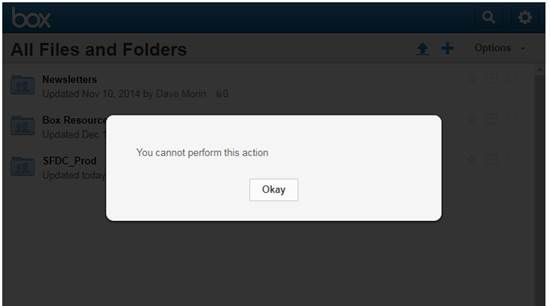
Solution
- Log out of all Box accounts you are currently logged into on your computer.
- Similarly, log out of all Salesforce accounts you are currently logged into.
- Close out of all your browser windows.
- Relaunch one browser window.
- Log into Salesforce.
- Go to Box Settings in Salesforce.
- Select Disconnect & Reauthorize.
- Go through the reauthorization process using the email of your Salesforce-connected Box account.
Root Cause
This error occurs when there are conflicting sessions of Box active in a single browser. For example, you may be logged into Box.com with your Account A and using a Salesforce account connected with Box Account B in the same session.
platform_swarm_kb