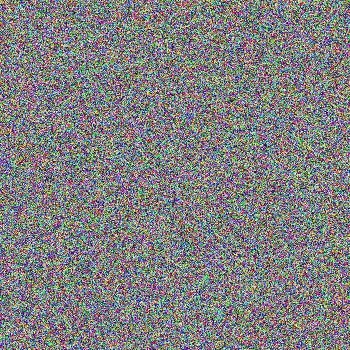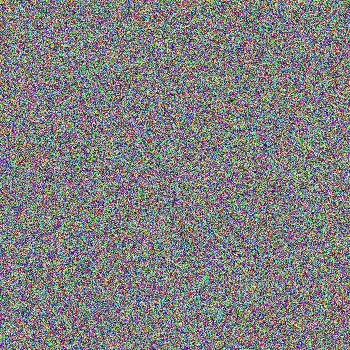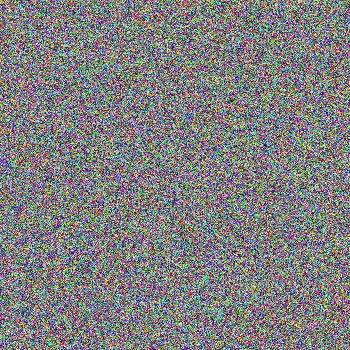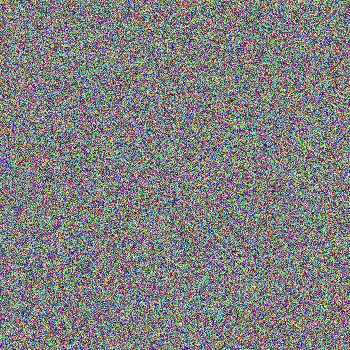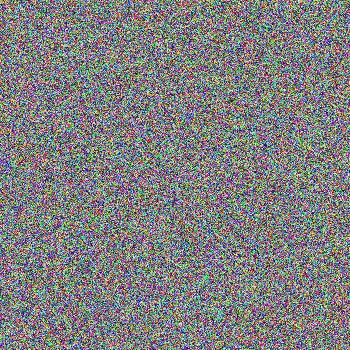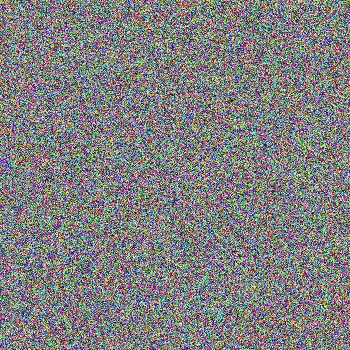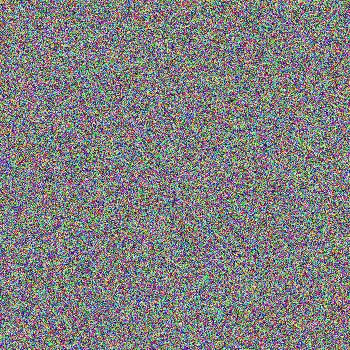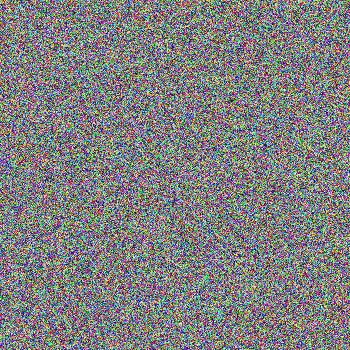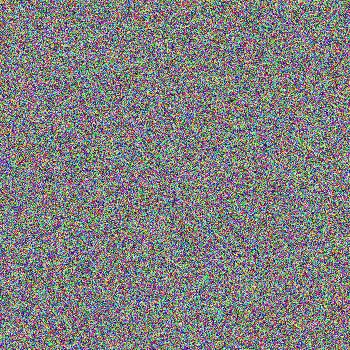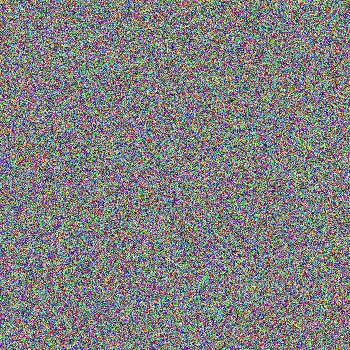Please use this page to verify your computer can reach all the Box servers. If you have a firewall/proxy enabled, it may cause some of the "static" test images below to show "Blocked."
Review the set of images below for each Box service.
If you see "Blocked" or a red X in the place of any static test images below, please:
- Click any of the blocked image(s) to open it in a new window and look for any additional error messages. If you see the static test image load correctly in the popup, then it may have been a temporary network issue the first time loading the page.
- Check our firewall instructions: Configuring a Firewall for Box .
- Perform these steps: Testing Your Network Connection to determine whether your connection is at an optimum level.
- Contact Box Product Support and include a screenshot of the blocked images.
Verify your reported location:
- Locate My IP Address...
- The Country Code and Location fields returned from the link above indicate your approximate location.
webapp_swarm_kb