A user receives the following error when attempting to access a Box folder using the Box for Salesforce integration:
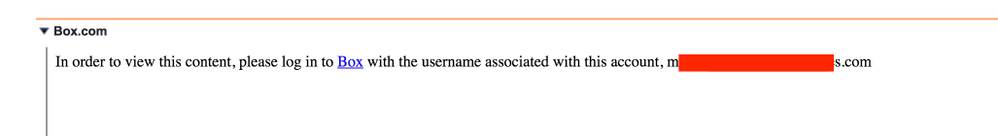
The email address the integration is prompting the user to log in with does not belong to the user.
Troubleshooting Steps
You will want the user whose email appears in the error message incorrectly to follow the steps below:
- Log into Box.com.
- Navigate to Account Settings > Apps and click on Reset Account Association for the Salesforce integration.
- Log in to Salesforce and click on the Box Files tab (you should now be prompted to log in to your Box account).
- Input the correct Box credentials and log in.
- Now the user receiving the error can try accessing again and should no longer receive the error.
platform_swarm_kb