Box folders no longer appear in File Explorer
Hello, for the past two years, my Box folders have appeared in File Explorer. I can't remember how I got them to appear but as of yesterday, they aren't showing up.
Any guidance on re-adding them to File Explore is appreciate.
-
Hi Randy,
Welcome to the Box Community, I'm happy to help!
To confirm, are you using Box Drive to access your Box folders through File explorer?
If you access your Box folders/ files in Box.com via a web browser, can you still see the folders missing in Box Drive? If yes, Do you mind sharing a screenshot of the comparison of both here so we take a closer look?
I'll wait for your response!
Regards,
-
Hi Randy,
Can you check if have Box Drive installed on your computer? If its installed, can you check if you are logged in and if it's running in the task manager?
@Sophie, are you the owner of the missing content in Box or are you a collaborator? In most cases, if you do not see the content you are collaborating on, its either you have been removed as a collaborator or the content has been deleted. If this is a content owned by someone else, you will have to reach out to the owner and request that they re-invite you to the content; if you own the content, you can check and filter your Box trash to see if it was deleted by one of your collaborators.
Best,
-
@Randy, please try restarting your PC again, and if the error persist, please try manually resetting Box Drive following this article: https://support.box.com/hc/en-us/articles/360043697494-Using-Box-Drive-Basics
@Yingfan, for issues with Box Drive cache (i.e., "folders not showing up"), logging out and relogging in to Box Drive may help fix it. By doing so, the application will trigger a new command to regenerate the your folder tree and it should show any missing content from Box Drive's previous login session. Before you logout of Box Drive, please take note of the following information:
"Logging out completely removes all traces of your Drive usage from your machine and enables you to log in again as a new user. Also, when you log out, your Box Drive session ends and the login screen displays. In addition, logging out of Box Drive deletes all of the downloaded content you had marked for offline availability. This of course clears up hard disk space on your device. It also returns to an online-only state all of the content you have marked for offline availability. You will have to repeat the process of marking folders for offline availability."
For more information, please take a look at this article: https://support.box.com/hc/en-us/articles/360043697494-Using-Box-Drive-Basics
Regards,
Post is closed for comments.

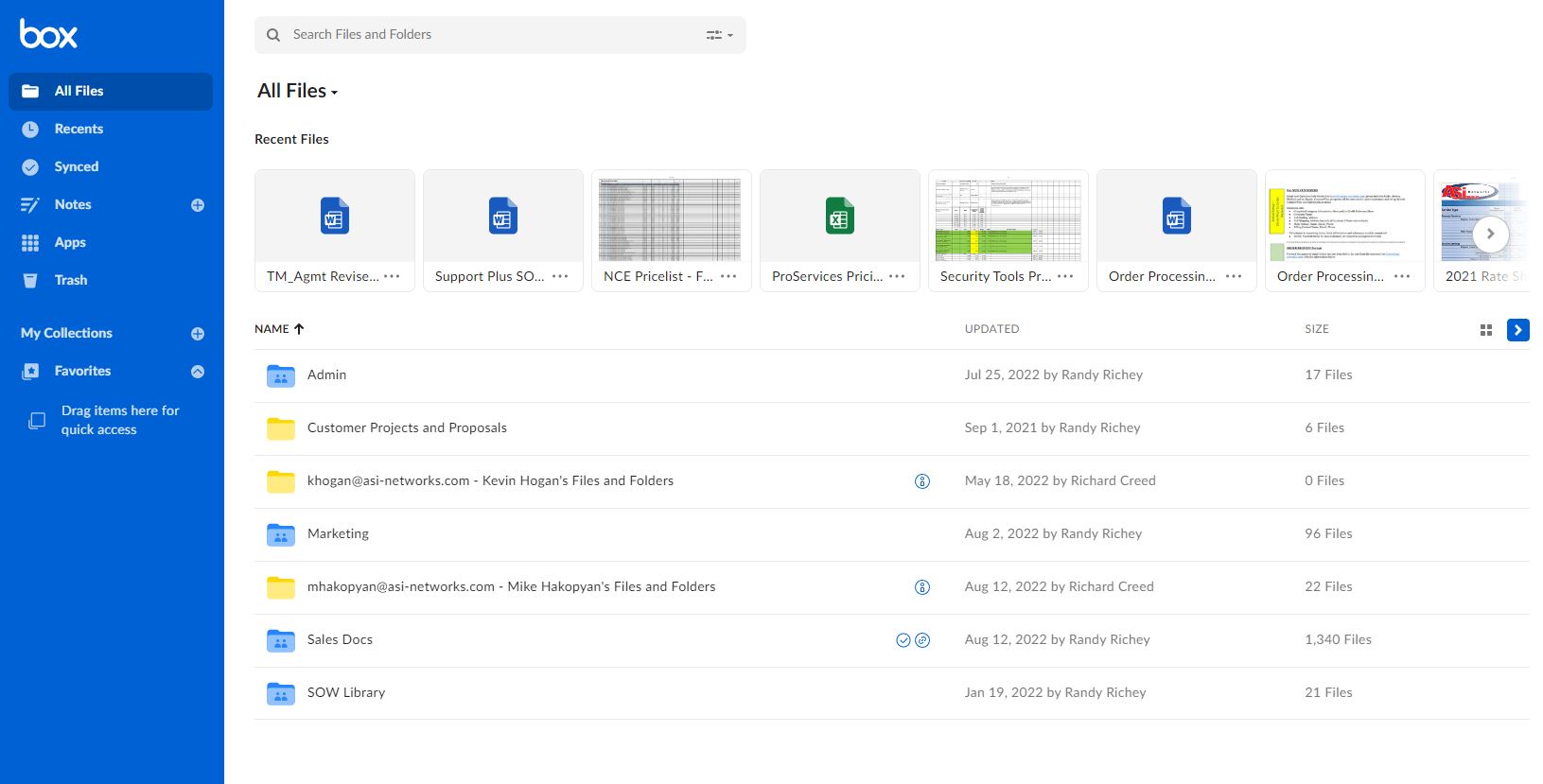
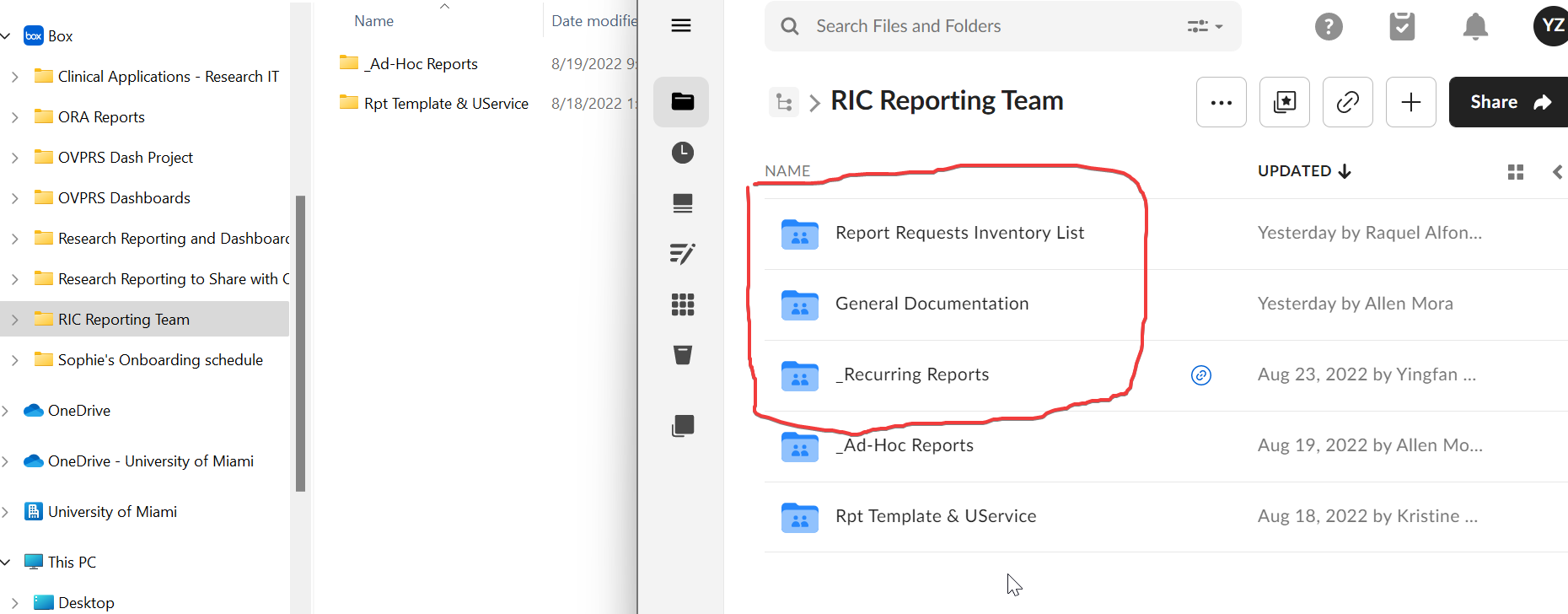
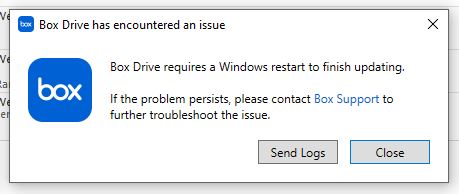
Comments
8 comments