When trying to access Box via a Microsoft Office (e.g. Excel, Word, etc.) iOS app, the user will receive the following error message:
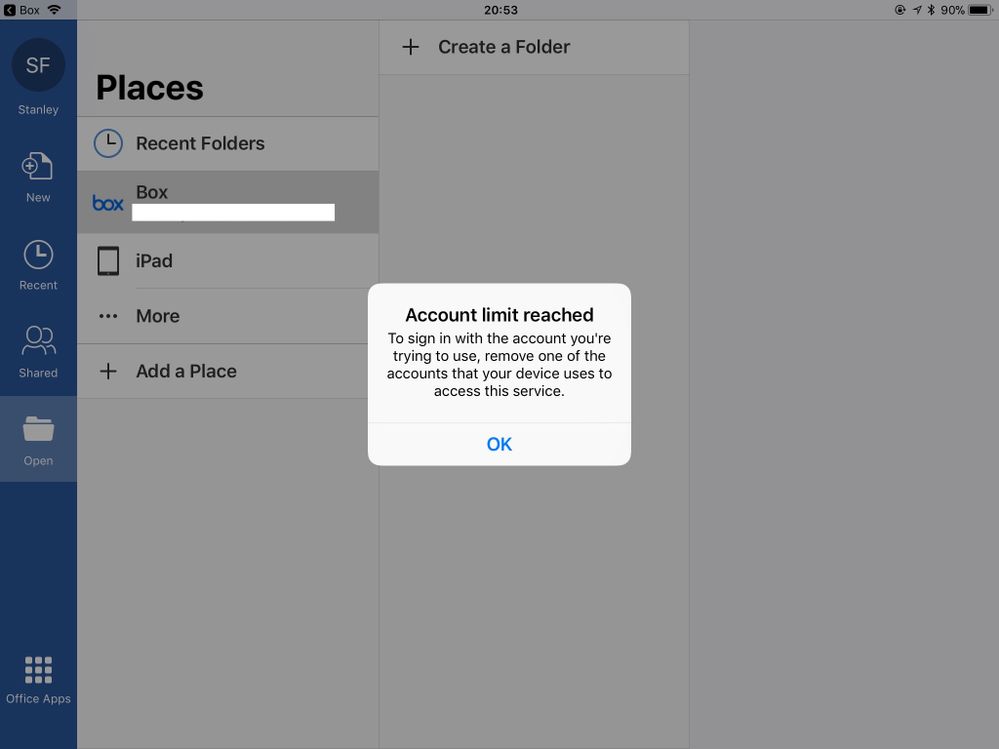
Environment
iOS devices
Troubleshooting Steps
- Go to iPad Settings.
- In Settings, tap to select the app name (e.g. Excel for iPad or Word for iPad).
- Under RESET, tap Reset <app name>.
- Slide to enable Delete Login Credentials.
- Restart the app.
Root Cause
This is an issue with Microsoft account limits. If you continue to run into issues with this error, please contact Microsoft support for further assistance.
client_swarm_kb