automatic save from MS word to Box
Answered-
Hi Nir,
Welcome to the Box Community, I'm happy to help!
You need to download the setup package for Box for office desktop integration plugin in order to open and save files from Box in your MS office desktop apps. If you have an individual account, you need to download the package for individuals:
For Individuals
Prerequisites
- Windows 10 or higher
- Microsoft Office 2010 or higher
- .NET 4.x or higher (will be handled by installer)
- Visual Studio Tools for Office (will be handled by installer)
- Administrative rights
Note The installation package requires admin rights to include an auto-updater service so Box for Office can seamlessly be upgraded in the background in the future.
Installation
- Download the setup package for individuals.
- Run the setup package, providing administrative rights as needed.
- Open Microsoft Word, Excel, or PowerPoint and navigate to the full Open menu. (May need to use the Open Other Documents link from the initial screen.)
- Choose Box as a source to open files from, and sign in with your Box account credentials.
- Once logged in, you can log out from any of the Open/Save/Share pages as well.
For more details about this integration, please take a look at this article: https://support.box.com/hc/en-us/articles/360044196433-Box-for-Office-Integrations
Hope that helps! Thanks for posting and let us know how else we can help.
Regards,
-
France the original question is if files can Autosave to Box.
Post is closed for comments.
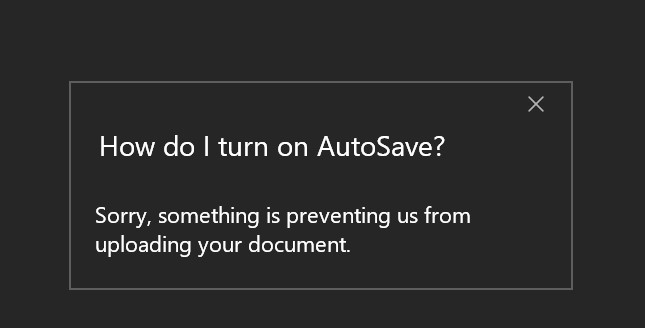
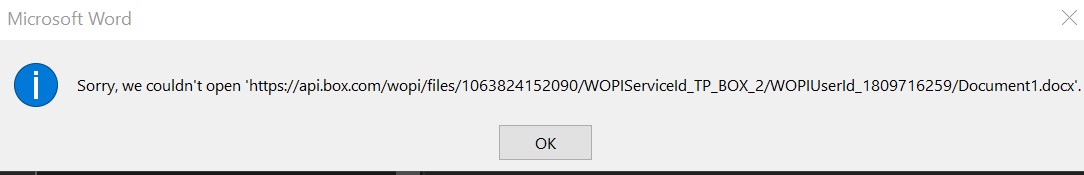

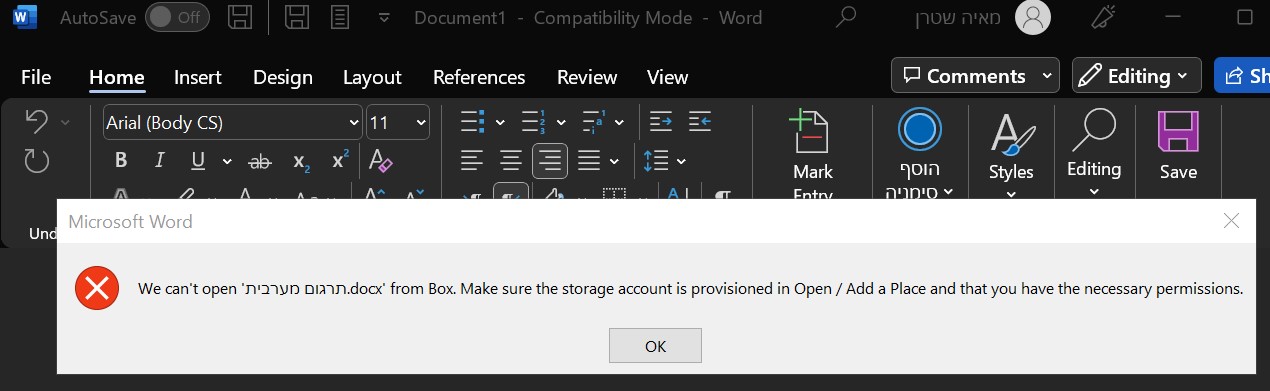

Comments
4 comments