Always defaulting to app.box.com
I'm trying to access my Box.com account on my Mac OSX 10.13.6. For some reason, whenever I enter the URL as 'box.com', it comes up as a different interface with the URL 'app.box.com' instead. I am unable to view a specific shared folder in this interface, so I am unable to retrieve some important correspondence. Is this because I need to update something, or is there an incompatibility issue that has mysteriously manifested itself? Anyone encounter this?
-
Hi Roberto,
Welcome to the Box Community, I'm happy to help!
The subdomain 'app.box.com' is the correct and default domain for Box webapp. Do you encounter an error message when you try to access a specific folder?
Do you mind providing more details or screenshot of the issue you encounter so we can investigate?
-
Thanks for the quick reply, France! The specific issue I am having is that I am unable to see a folder created for me by my financial advisors. It is a folder they marked 'Viewable-ClientDocs'. They tell me that they do not use the app version of Box, which is why we are having this issue. I use the links that they provide, but to no avail. Does that mean anything to you?
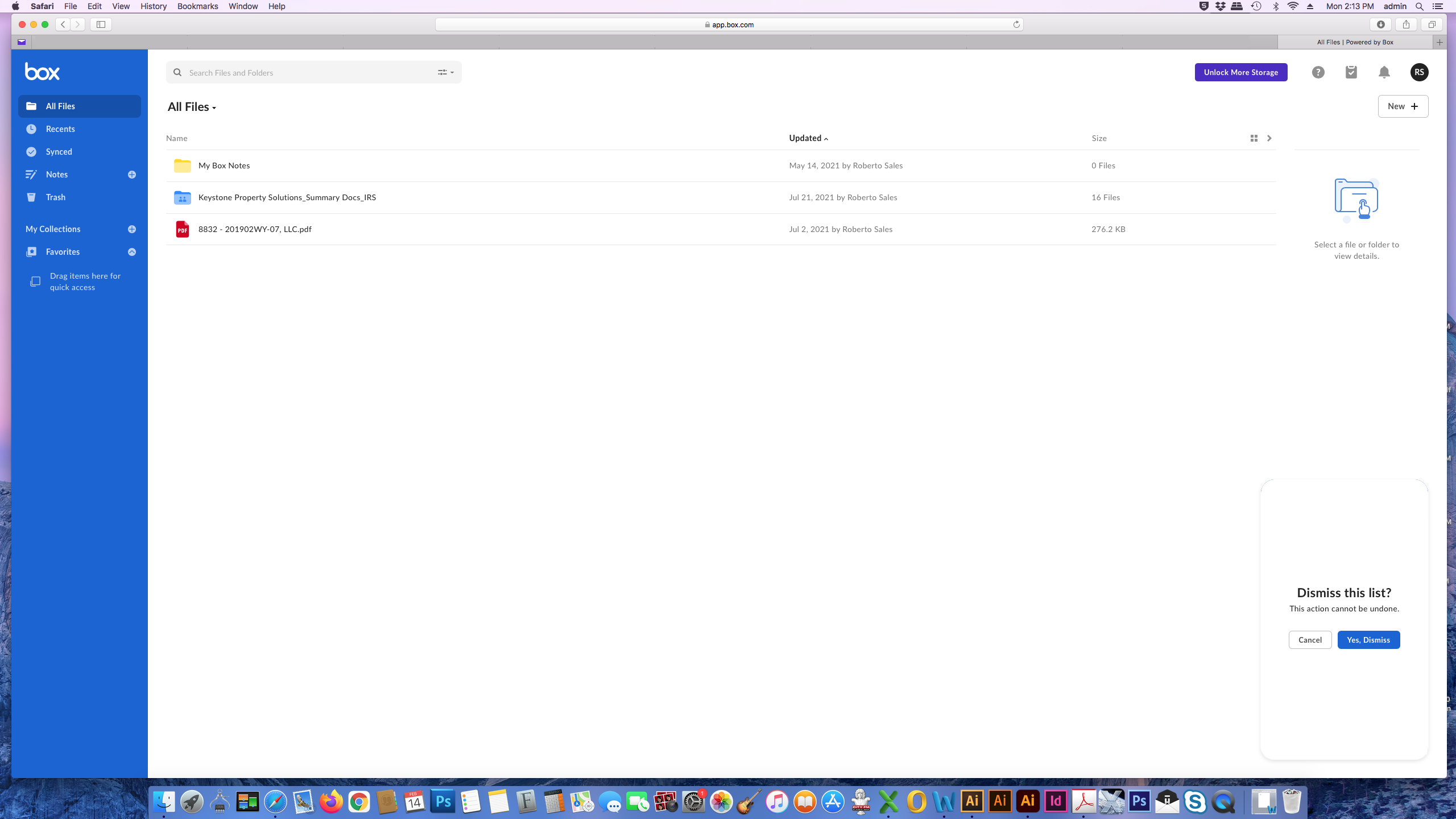
-
Here are the screenshots for accessing Box.com via my client portal on their site (in order):
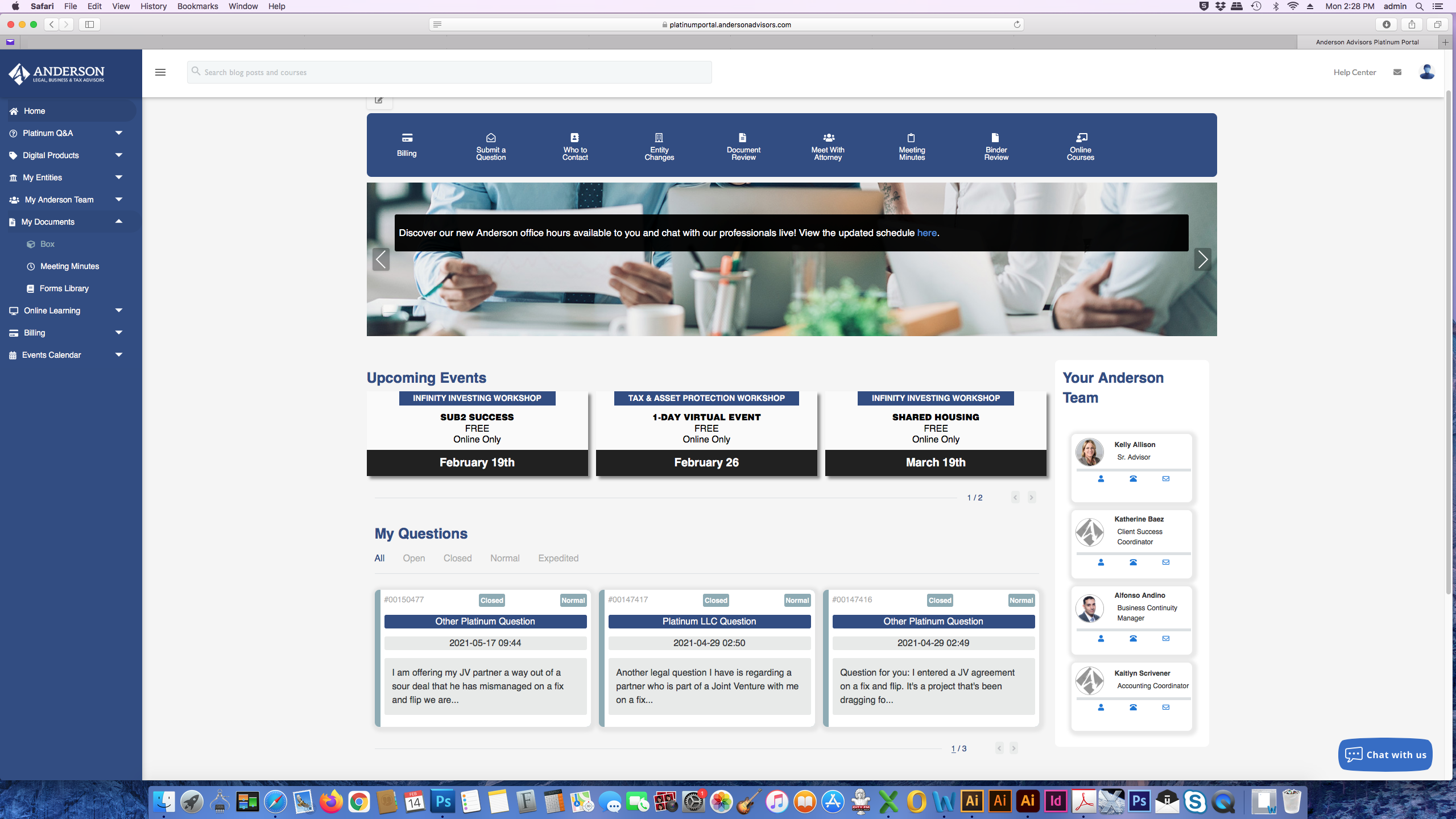
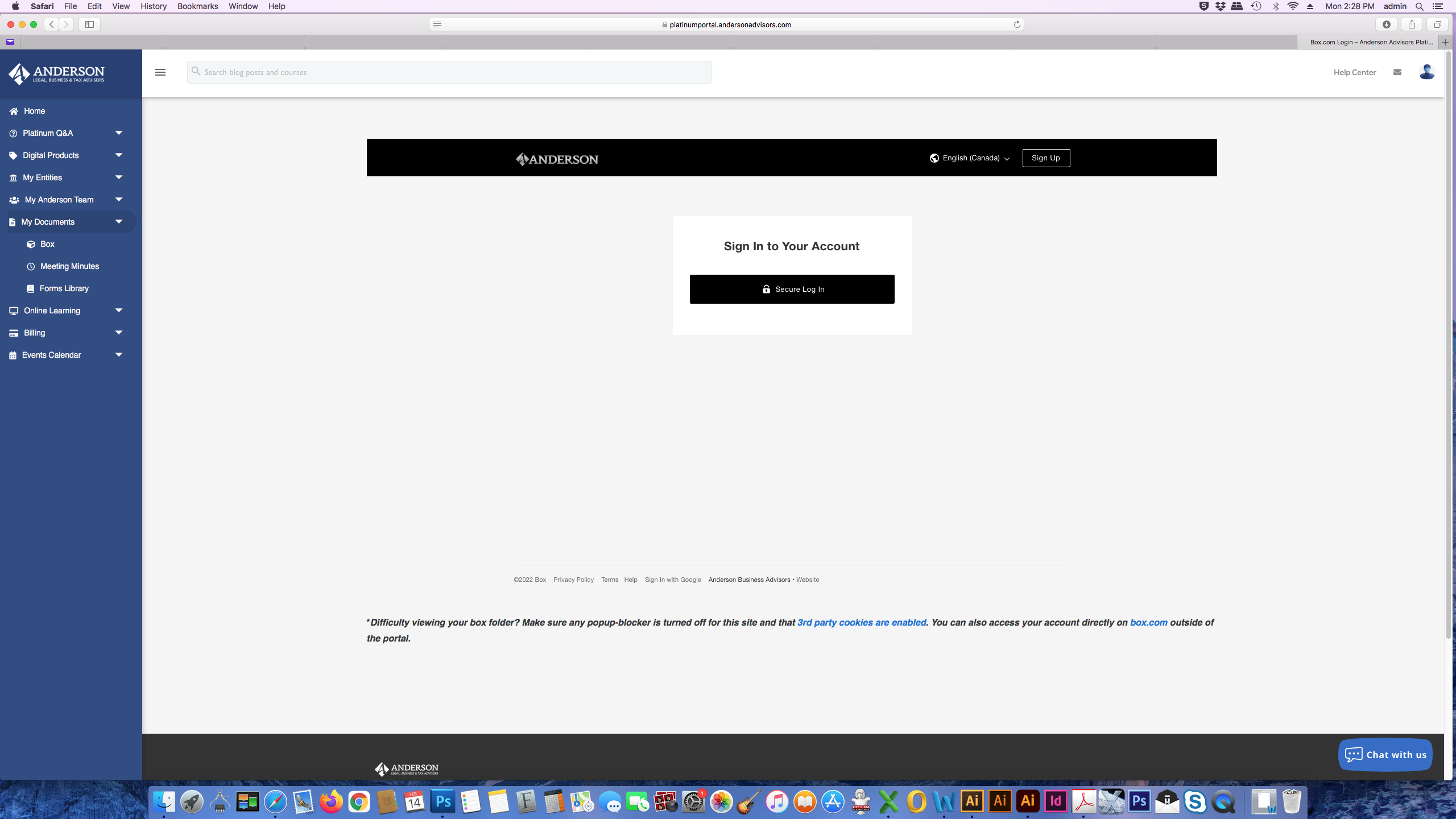
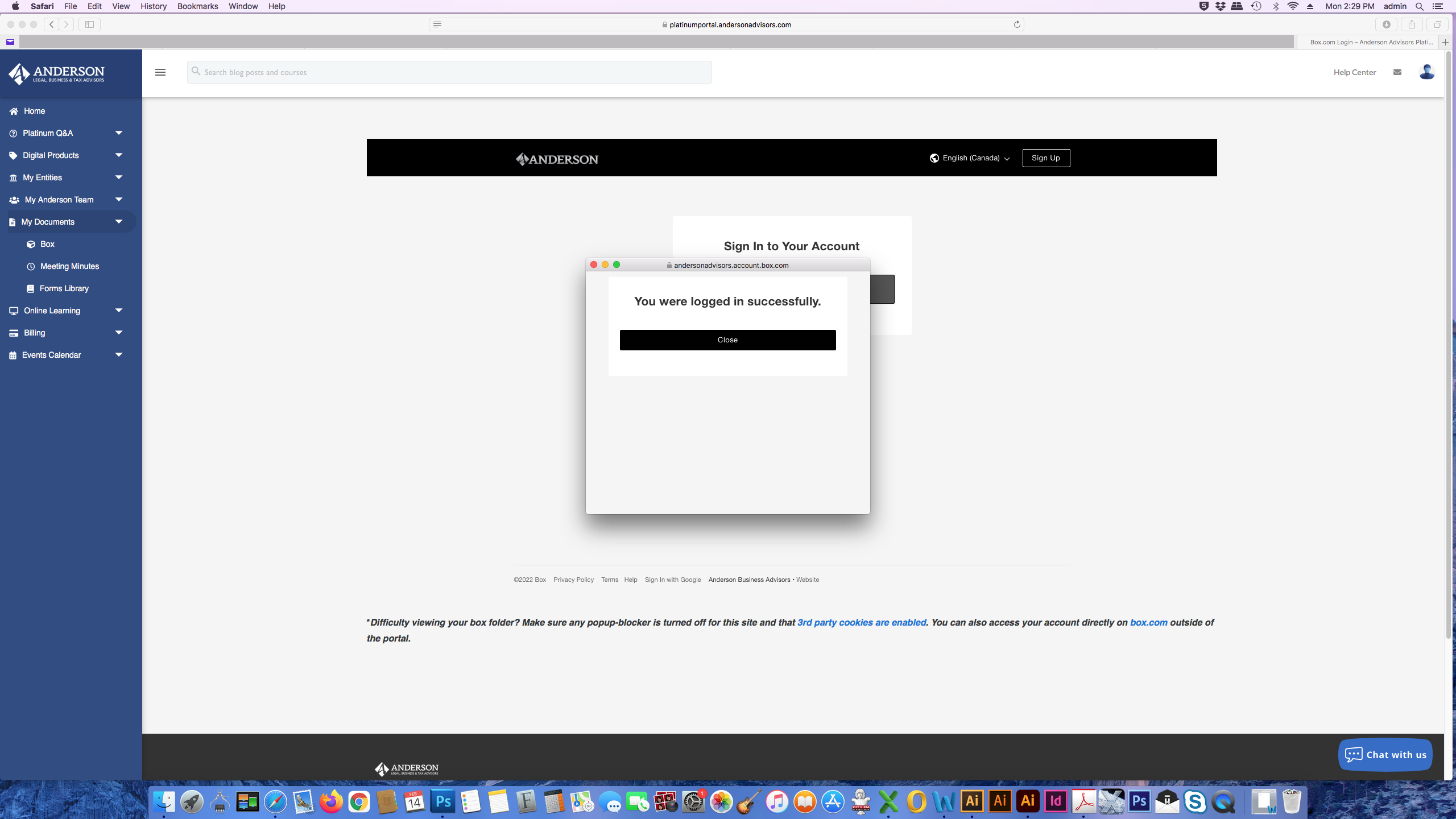
So once the window pops up indicating that I have 'Signed in successfully', I close that dialogue box, and my window remains as the previous one which shows 'Sign in to access account'. It never opens a new window, displaying my Box.com. Weird. It's happening on both my computers.
-
Hi Robert,
I see there is a message below the login window: "Difficulty viewing your Box folders? Make sure any popup-blocker is turned off for this site and that the 3rd party cookies are enabled. You can also access your account directly on box.com outside of this portal."
And it looks you already tried to login to Box.com looking at the first screenshot you shared, however it seems the folder they invited you to access is not in your folder tree. Can you reach out to the user who gave you access to that folder and confirm if you are still listed as a collaborator in the folder? They may have removed your access thus its not showing in your account. They will need to invite you to that folder again to see it in your account. Check out this article on how to invite a collaborator: https://support.box.com/hc/en-us/articles/360043696854-Inviting-Collaborators
On the other hand, if they are trying to share a folder to you using a Shared link, please forward this article on how to create a Shared link for you to access: https://support.box.com/hc/en-us/articles/360043697094-Creating-Shared-Links
Hope this information helps! If you have any questions, please let me know and I will do my best to help you.
Post is closed for comments.

Comments
5 comments