Note: This integration is only available to Business-Level Box accounts or higher. Users must also have a Workplace account to make use of this integration.
Installing Box for Workplace by Facebook
In Box:
Simply add the integration to your Box account here.
In Workplace:
-
While logged into Workplace as a System Administrator, navigate to the Company Dash-board. Select the Integrations tab on the left-hand side.
-
Select the + symbol next to Box.
-
A popup window will appear. Copy the API Key from that page. You will need to input that into Box’s Admin Console.
-
Open Box in a new window, and then open the Admin Console.
-
In the left sidebar, click Apps.
-
In the top of the page click Custom Apps.
-
In the Custom Applications pane click Authorize New App.
-
Enter the API Key you copied from Workplace and select Next. Confirm the integration by selecting Authorize on the next screen.
-
Navigate to the Account Info tab of Enterprise Settings. Note: You must be the primary administrator of your Box account to access this page.
-
Copy the Enterprise ID.
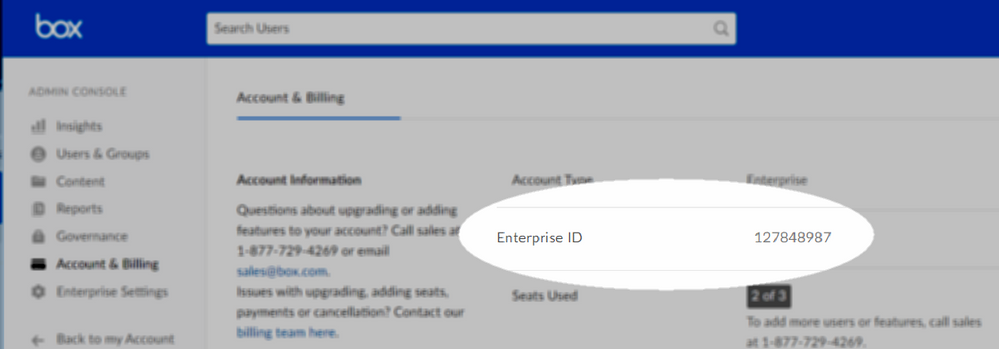
-
Navigate back to Workplace and enter the Enterprise ID in the Install Box popup.
Using the Integration
In Box
To share a file directly to Workplace:
- Right-click the file or click the ellipses (...) to open the More Options menu.
- Under Integrations, click Share to Workplace by Facebook.

In Workplace
- Share files from Box in Workplace using the Box File Picker
- Share files from Box in Workplace using Shared Links that are recognized and unfurl automatically
- Preview content shared from Box in Workplace (Public/Company links only)
- View previously shared files from Box in the "Files" tab of a Workplace group
- All Workplace users must have a Box account in order to view the contents from Group > Files in Workplace.
- Users using the Box for Workplace integration will be prompted to log into their Box account if they are not already logged into one. If users are already logged into Box account through Workplace, they will see the files without being prompted to log in.
Security/Compliance Considerations
- Once the integration is installed, Workplace may access, maintain, store, and process files stored in Box.
- Storage of any information created and maintained through Workplace, such as commenting (in Workplace) on content previewed from Box, will not be replicated to or stored in Box.
- Functionality within Workplace must be evaluated for compliance with your applicable laws, regulations, and standards. For example, commenting and discussing files in Workplace is not part of Box's HIPAA-eligible services.
- Features and functionality such as Box Zones, Box Governance, etc. will not apply to Workplace.