Box’s AutoCAD Web app integration enables you to open .dwg documents with the AutoCAD Web app editor. It is available for you to install and use unless the admin explicitly disables it for your enterprise. (Enterprise administrators can disable the integration in the Apps tab of the Admin Console's enterprise settings.)
Here's a 4-minute overview of the Box AutoCAD integration.
Note
When you use Box’s AutoCAD Web app integration, an Autodesk server processes your .dwg file. Box has no knowledge of this server's identity.
To open a .dwg file with the AutoCAD web app:
- In your Box account window, preview a .dwg file. To do this, click its name.
- In the upper-right corner of the preview window, click Open and then select AutoCAD web app.
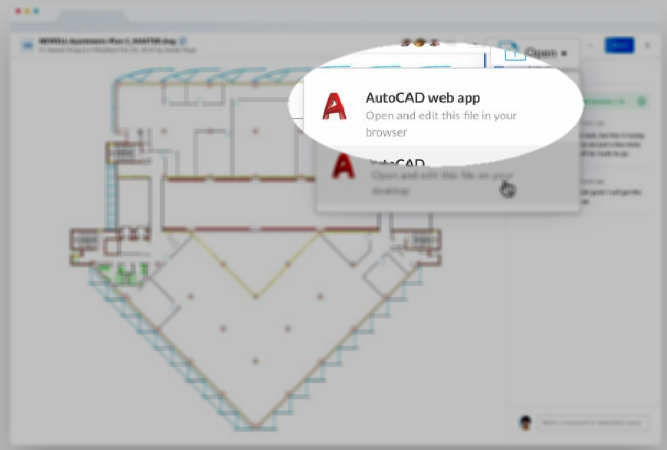
- To grant AutoCAD access to your Box account, in the AutoCAD Web window, click Okay.
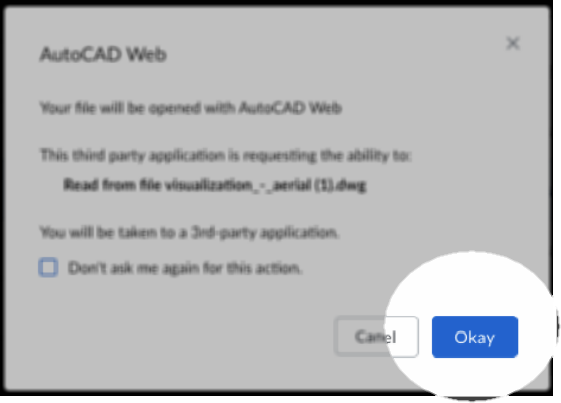
- In the AutoCAD window, log in using your AutoCAD credentials.
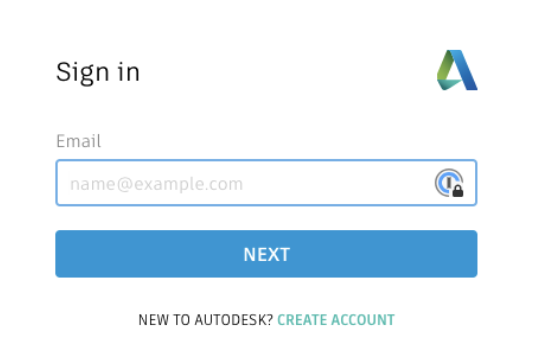
- When finished with your work, save your changes back to Box. To do this, in the AutoCAD Web app click Save.
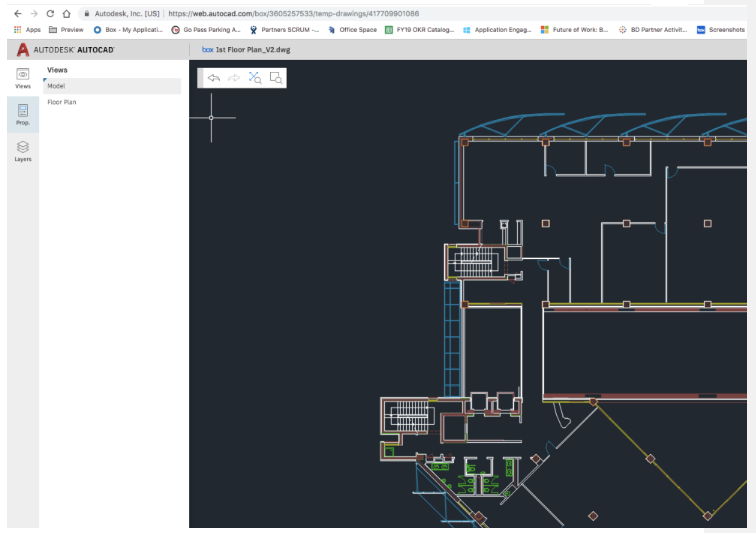
tech_writers_swarm_kb