BOXドライブにログインできない
AnsweredBOXドライブを起動し、指示されたとおりにウェブブラウザからログインをしてもログイン状態にならず、添付した画像の通り最初の画面に戻ってしまう(finderにも表示されていない)。早急に解決方法を教えてください。
-
Hi there,
Welcome to the Box Community, I'm happy to help!
Please be informed that this community is primarily intended for English language speakers. If you are able to post your question in English, the community may be better able to assist. Google Translate or other tools may help! If any community members are able to understand and help, it would be greatly appreciated.
Thanks for posting!
-
Hello,
I am currently experiencing a malfunction with the BOXdrive application and it's causing significant inconvenience for me. After opening the app and navigating to the login screen on the browser as shown in the image below:
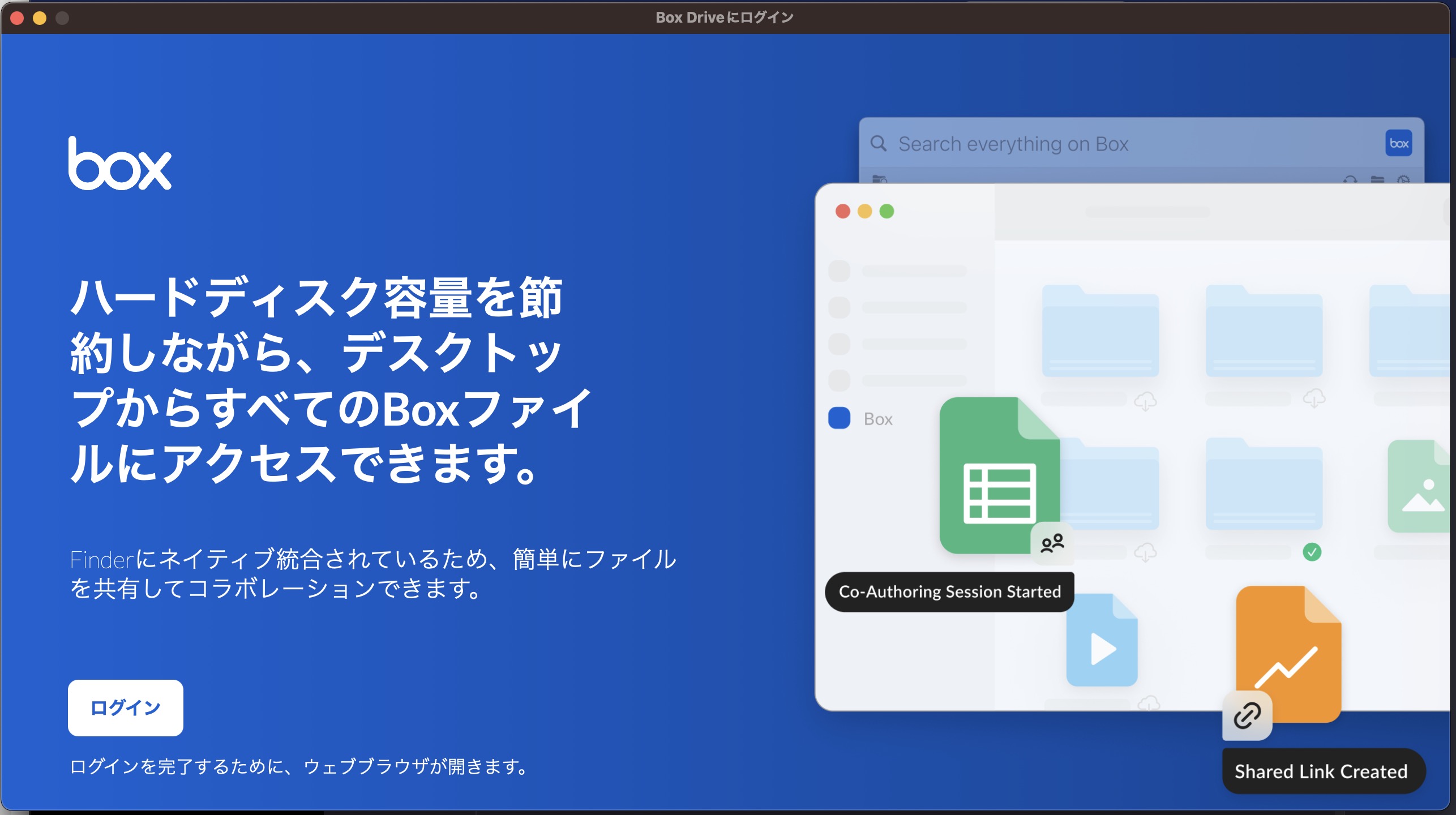
An error message is displayed as shown in the image below:

Alternatively, it opens BOX on the browser. I want it to be displayed on the MAC Finder as before, but it hasn't been showing up at all.
I have tried uninstalling and reinstalling multiple times, but the issue persists. Please provide a solution.
Thank you.
-
全く同じ現象です。
一度Box Driveのログアウトして以降、数回Box Driveのアンインストール(以下リンク)
を実施し起動を試みましたが状況変わらずです。
Box Driveは Ver2.39.174です。ダウンロード後はログインボタンからアカウントを入力しても、
起動中の画面から再度ログイン画面に戻るだけで起動しません。
解決策はありますか? PCシステム環境は以下です。関係あるか不明ですが共用PCで3名のユーザを登録ずみです。

-
以下のURLの方法を試してみると、解決しました。
https://www.grafain.com/other/2024/09/21/15236/
コマンドプロンプトを管理者権限で立ち上げるには、
Windows 10/11の場合:
・スタートメニューを開く
・「cmd」と入力し、検索結果に表示される「コマンドプロンプト」を右クリック
「管理者として実行」を選択の操作をします。
その後、出てきた画面に、
reg add “HKEY_LOCAL_MACHINE\SOFTWARE\Box\Box” /v “LoginWithExternalBrowser” /t REG_DWORD /d 0 /f
と入力するだけです。
-
全ての手順でも解決できません。他の方法で解決した方がいらっしゃれば追加情報お願いします。Win11
>管理者権限での下記コマンド実行
>reg add “HKEY_LOCAL_MACHINE\SOFTWARE\Box\Box” /v “LoginWithExternalBrowser” /t REG_DWORD /d 0 /f>次の①~③を全て実施した後に再インストールで解決しました。
>②③をやるときは、エクスポートでバックアップしといたほうがいいと思います。
>①Boxのアンインストール
>②HKEY_LOCAL_MACHINE\SOFTWARE\Box削除
>③HKEY_CURRENT_USER\SOFTWARE\Box削除
Please sign in to leave a comment.
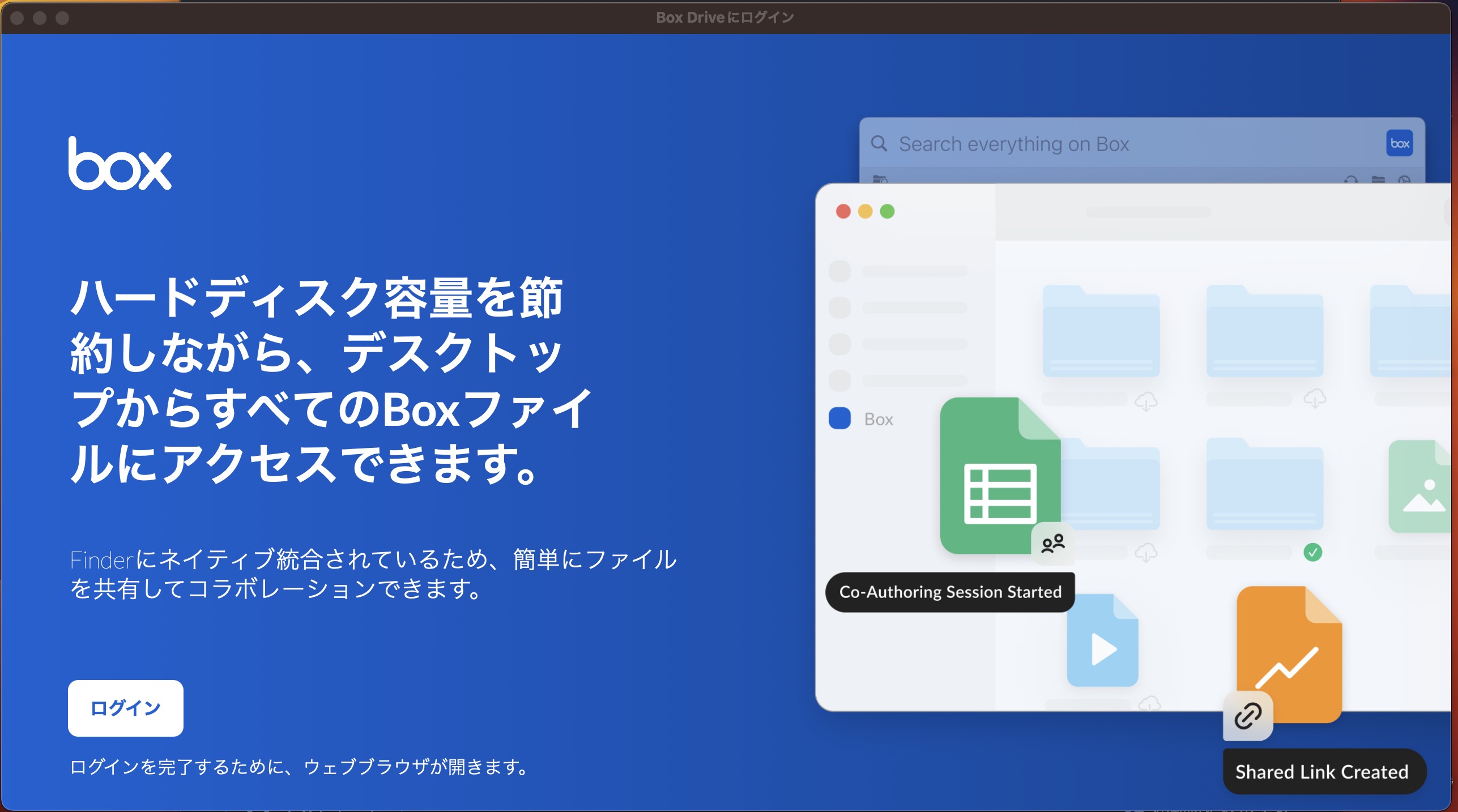
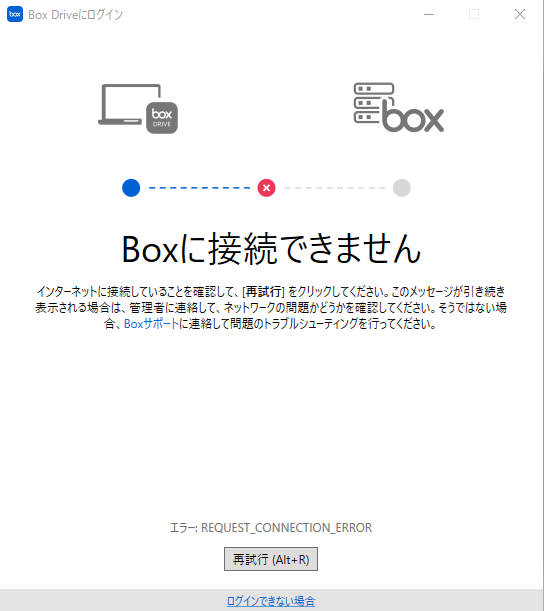
Comments
9 comments