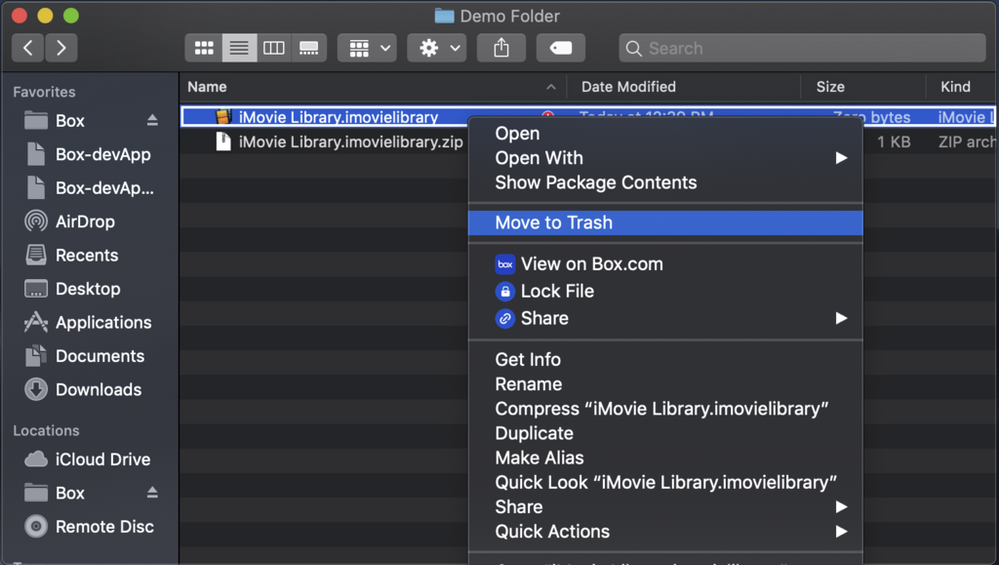If you have received either of these error notifications:
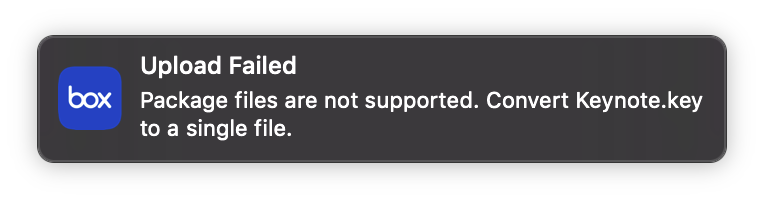
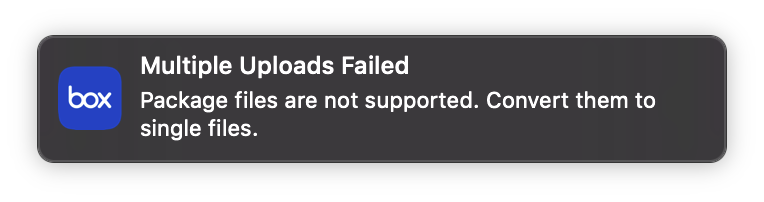
Read this article to understand the cause and how to resolve.
Background
A package file is a special type of file on Mac OS. A package file is actually a group of files in a folder, but the system treats that folder as a single, discrete unit. Several Mac applications (such as iWork, Omnigraffle, and so on) use the package file format to efficiently handle large amounts of data.
Box Drive supports packages in macOS 11.5+ and beyond in File Provider Extension mode.
When does the problem item appear?
This problem item notification displays when you try to add package files to Box Drive. You can get a more detailed description of the error by clicking the notification. In addition to displaying an error notification, the package file displays with a red icon in Finder:
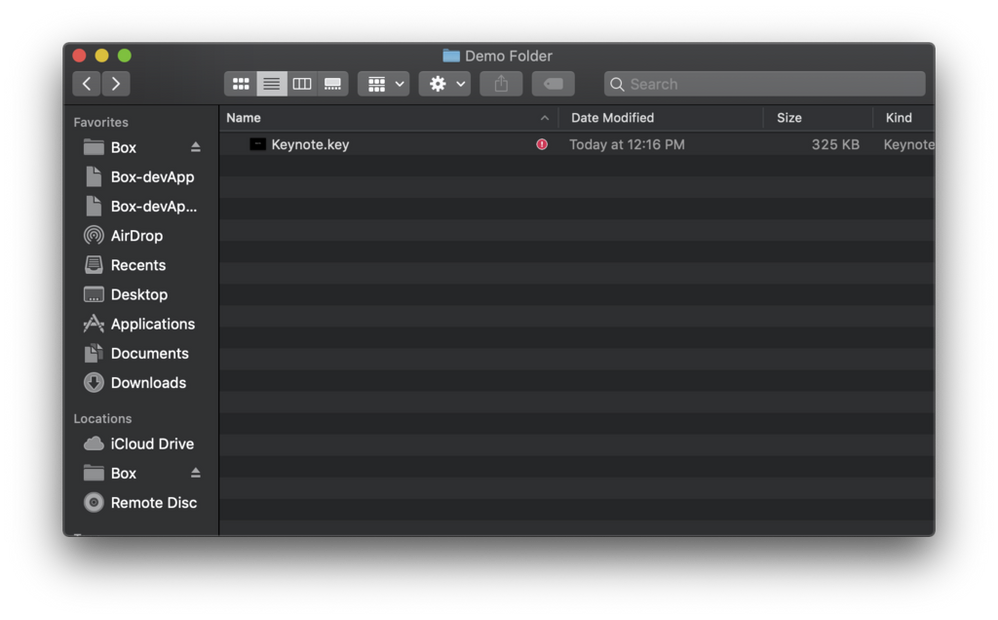
How to resolve
- Convert the package file to a single file. To do this:
- Make a minor edit to the file in the iWork application.
- Save the file. This automatically converts it to a single file.
- If the application cannot convert the package file to a single file format, you can zip it up. To do this, right-click on the package file and then click Compress '<filename>'
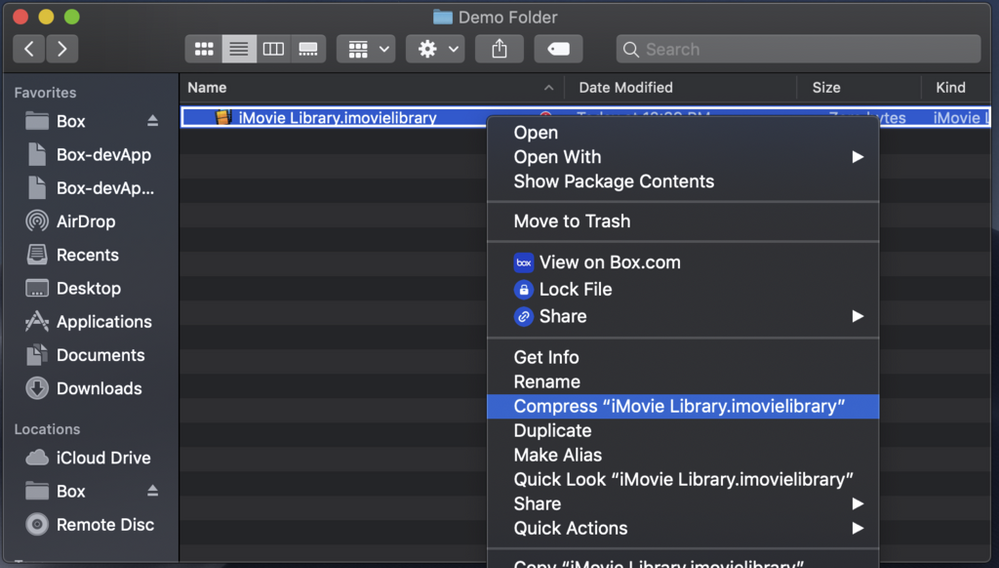
- The package file zips and the resulting zip file uploads to Box.
- Delete the original package file.