Unable to Change Link Expiration
CompletedI’m trying to remove/extend the link expiration on a shared Box folder. The Shared Link Expiration option is greyed out and I can’t edit it even though I am a Co-Owner of the folder. Can someone please assist?
-
I did not find a way to modify existing links, but I did find two work-arounds that allow you to make links that don't expire. (I'm pretty sure about this, but I have not thoroughly tested these yet).
First, on the panel where you make the shared link, there is a 'button' for "Link Settings". If you click on that, Box opens another panel where you can alter--or even turn off--the link disable date. See the screen captures below.
Second, you can invite a person to be a collaborator instead of sending a link. AFIK this works the same for them as having a link--they can still do whatever is allowed by the permissions you assign to them--but with no disable date. The other person does not need to be part of your organization, but it appears that they need to have a Box account. [If they don't already have one, they can quickly make a free account.]
Hope y'all find this helpful.
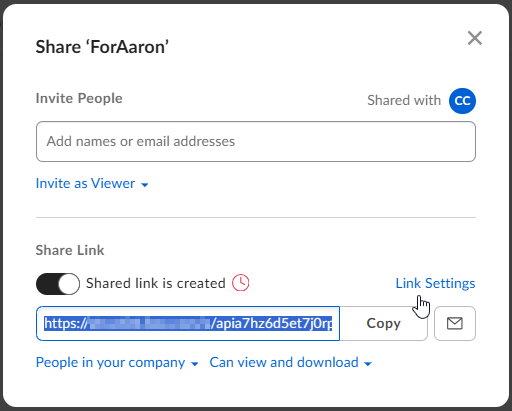
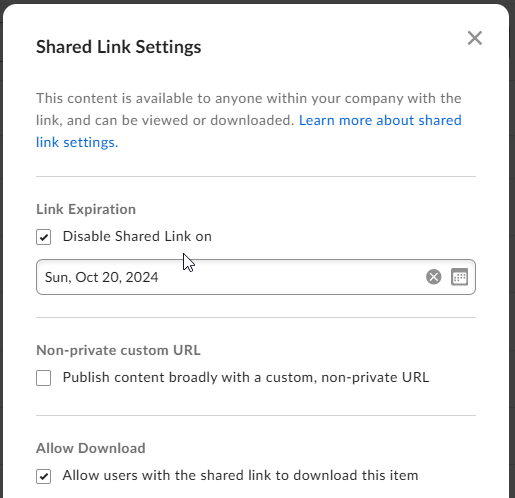
Please sign in to leave a comment.
Comments
5 comments