Cannot upload file although I have enough space
AnsweredI use 6 gb out of 50 and the app in android doesn't let me upload a file of 19gb because it says I need to have that amount of free space
-
Hi Angelos,
Welcome to Box Community and glad to help!
Great news! I went ahead and fixed your storage count. To verify this, log in to box.com> Account Settings> Storage Used.
In the future, if you experience incorrect storage, please let us know in this forum.
Let us know how it goes.
Thanks for posting!
Please sign in to leave a comment.

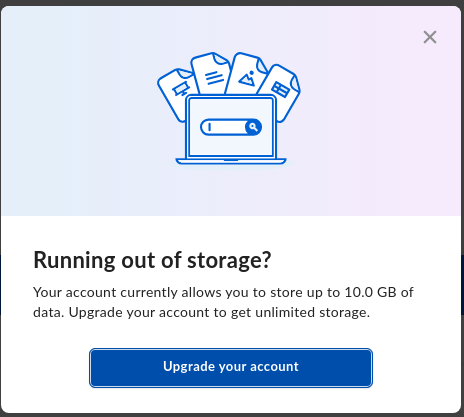


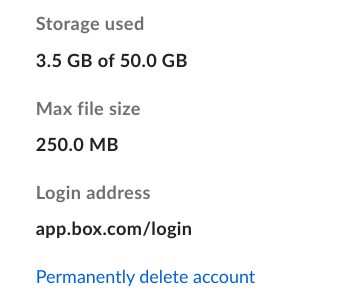
Comments
7 comments