You can customize your enterprise's trash settings to best fit your company's requirements. To do this, navigate to Admin Console > Enterprise Settings > Content & Sharing tab, and scroll to the bottom of the page.
- You can choose to Enable or Disable the trash (the setting is enabled by default). Enabling trash provides a trash folder for each of your Box accountholders. We recommend keeping the default setting of Enable, so people can retrieve items they may have accidentally deleted. If you disable trash, then if someone deletes something that item is deleted permanently from that account.
- You can choose who can permanently delete content in the trash. If you set this restriction, people can still move items to the trash. But only people in the specified roles can permanently remove items from trash. Choose from:
- Everybody, including Automations and Policies
- Nobody (No user or policy can delete content)
- Policy Only (No user can delete content)
- Admin Only
- Admin and Co-Admins Only
- Selected Users
Note
The ability to choose who can permanently delete content in the trash is only available as part of the Box Governance package.
The ability to choose who can permanently delete content in the trash is only available as part of the Box Governance package.
If Nobody (No user or policy can delete content) is selected, retention policy with disposition action set to "Permanently delete content" will not permanently delete content that has reached the end of the retention period.
If Policy Only (No user can delete content is selected, retention policy with disposition action set to "Permanently delete content" will be allowed to delete content that has reached the end of the retention period.
If Selected Users is selected, you can add up to 1,000 individual users. (Selecting Groups is currently not supported.) If you do not enter any users, it operates the same as if you select Policy Only.
- You can set the duration that items remain in the trash of your managed users' accounts. After the specified time period passes, the items are permanently deleted. If you modify this setting, the new duration does not apply retroactively to items already in the trash.
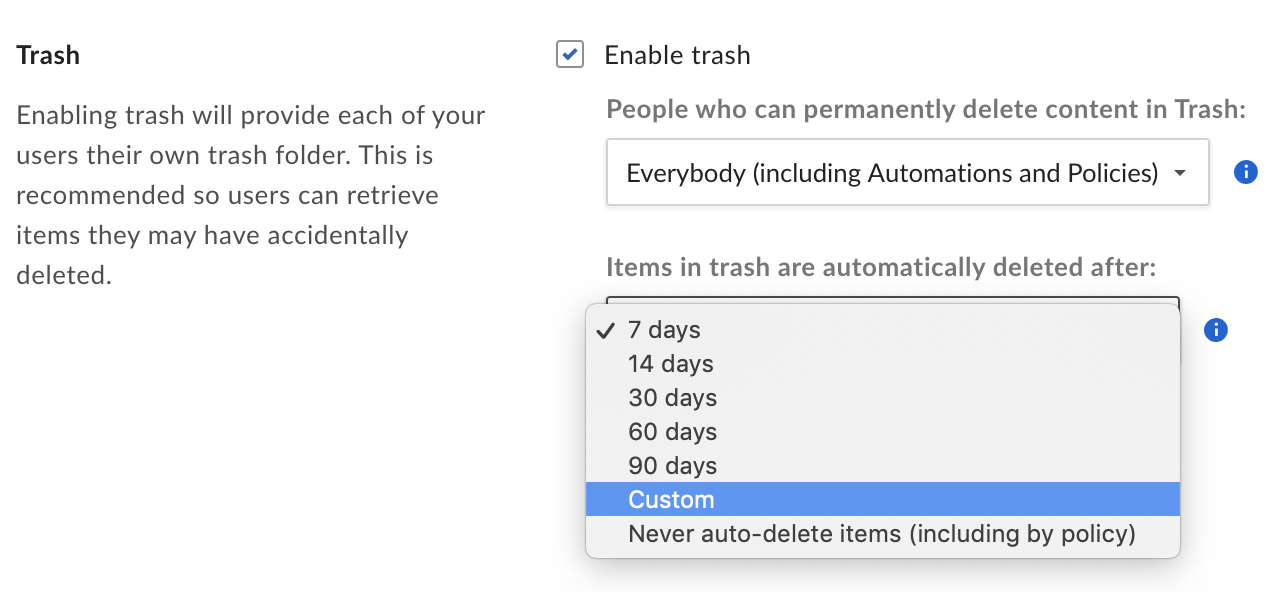
Note
The ability to choose to choose the custom option is only available as part of the Box Governance package. The custom option can range from 7 days to 10 years.
The ability to choose to choose the custom option is only available as part of the Box Governance package. The custom option can range from 7 days to 10 years.
When you're done, click Save.
tech_writers_swarm_kb