You can easily store and access files from Box while working in Adobe Acrobat DC or Adobe Acrobat Reader DC on your desktop.
To enable the integration in Acrobat or Acrobat Reader, simply add your Box account from either the Home view or the custom Open or Save dialog box.
Home View:
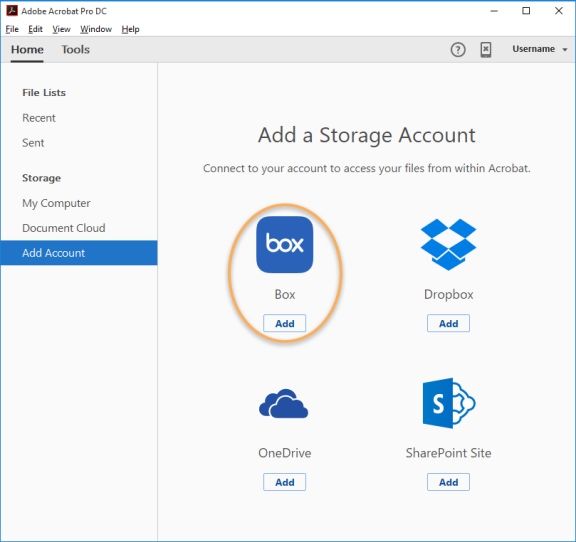
Custom Save dialog:
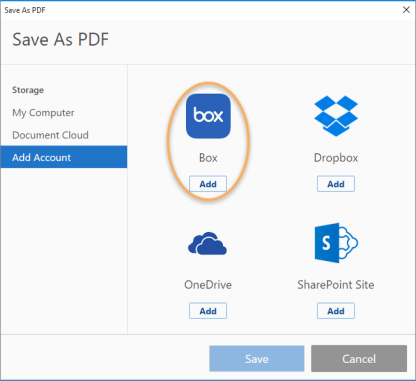
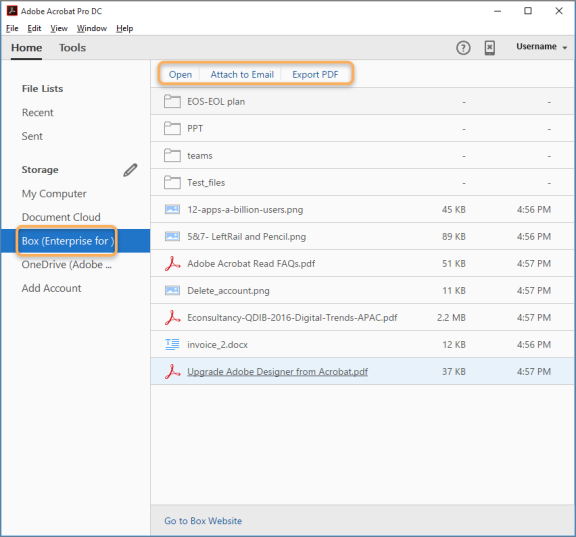
Note: Search, sort, and filter commands are yet not available in the Home view for Box files. Also, Box files are not auto-uploaded using Mobile Link.
For more information, see this Adobe support article: Access Box files in Acrobat DC, Acrobat Reader DC
tech_writers_swarm_kb