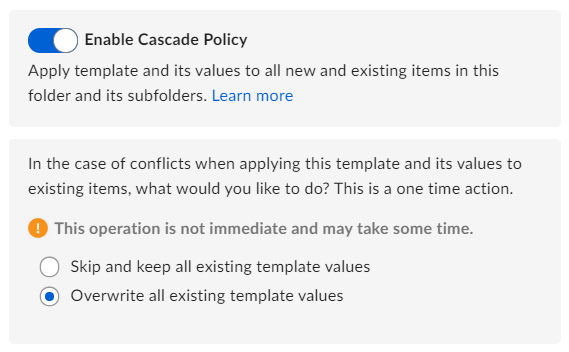Box enables you to add metadata instances to a folder, and automatically cascade them to the folder's contents so you don't need to add the instances individually. Using cascading metadata, you can quickly add metadata to multiple files and sub-folders at one time.
When you add a metadata instance to a folder, and enable a cascade policy, Box
- adds that instance and its values to each of the folder's files and sub-folders, and
- propagates edits of the template to every instance of that template in the folder.
Box also enables you to resolve metadata instance conflicts by either retaining or overwriting current attribute values.
Note
- To request enablement of this feature for your enterprise, please contact your admin.
- If you're an admin, learn how to enable this feature here.
To add a cascading metadata instance to a folder:
- In your Box window, hover on the folder.
- Click "..." or press the mouse's right button.
- Hover on More Actions and select Metadata. Box displays the Metadata window.
- In the top of the Metadata window, click Add and select a metadata template. Box displays the template's name in the Metadata window.
- Click the edit icon beside the chosen template's name. Box displays the metadata editing window.
- Edit the instance's attributes, if you wish.
- Click the Enable Cascade Policy slider button. Box displays the conflict resolution pane.
- In the conflict resolution pane, click the resolution policy you want to enforce.
- In the bottom of the metadata editing window, click Save.
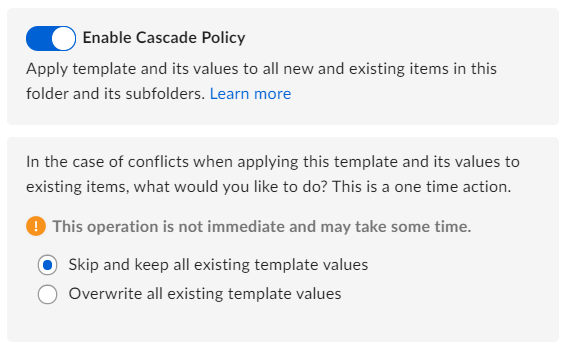
Note
- To stop a cascade policy, again click the Enable Cascade Policy slider button. After you stop a folder's cascade policy, new content added to the folder does not automatically inherit the cascade policy.
- Metadata values within files and sub-folders persist after the cascade policy is stopped.
- Enabling the cascade policy applies metadata via an offline process. Performance varies based on the size of your folder hierarchy, and system load.
Warning
- After you cascade a metadata instance in a folder, you cannot undo or cancel the action.
- If you delete a metadata instance from a folder, Box does not delete the template's values from the folder's contents.
FAQ
Cascade Behavior
If I add a cascade policy to a folder, are the metadata values applied to all sub-folders?
If a cascade policy is applied to a folder, all files and folders receive the metadata template and its values. An additional delay may occur for files applied to folders with a long sub-tree path.
What happens if my file already has metadata on it? If I move this into a folder with a conflicting cascade policy, is this information overwritten?
Metadata cascade policies do not overwrite any existing metadata - we don't want to delete customer data without the right notification. If a conflict occurs, existing metadata values persist on the file. If you want to overwrite the existing metadata, you can use the force-apply metadata cascade policy to force all metadata within that folder to have that folder's metadata.
What is the expected time from file upload to metadata cascade?
Applying metadata via the cascade policy is not an immediate action, and may take some time depending on the size of the folder structure.
Can I cascade only certain attributes of a metadata instance?
No, we only support the cascading of an instance in its entirety. However, you do not need to fill in all attributes in order to cascade.
Can I cascade an empty metadata instance with no values?
Yes.
Moving and Copying Content
External Collaboration
Can external collaborators see or edit metadata templates and attributes?
In parity with file metadata, external collaborators are able to see and edit metadata instances and attributes.
What happens if I try to apply metadata on folders or files owned by other enterprises?
When you attempt to apply metadata on externally-owned content, you aren't able to see the other enterprise's metadata templates. You are, however, still able to apply custom metadata.
What happens when ownership of a folder previously owned by enterprise A (with enterprise A's templates applied) is transferred to a user in enterprise B?
Metadata instances and metadata attributes remain on the content.
If I invite external collaborators to my folders or files, should they be able to see my enterprise's metadata templates and attributes that have been applied?
Yes, external collaborators whom you invite into files and folders can see that content's applied metadata templates and attributes.
Miscellaneous
Who can create a cascade policy?
Anyone with metadata editing permissions can create a cascade policy. See the full matrix.
Whoops! I accidentally created a cascade policy on a large folder tree, and would like to undo it. What can I do?
Currently, no undo capability exists.