"This File Doesn't Exist" - Photoshop export/save bug
Hello all -
Does anyone else have an issue when saving directly from Photoshop 2022? No matter what file, I select a folder to save through photoshop onto Box Drive. The file confirms and the loading/sync wheel appears. Almost immediately after, the file gives an error icon that reads "This File Doesn't Exist".
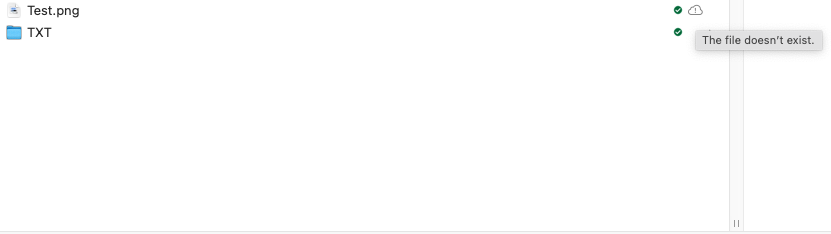
The only workaround I've found is to save the files to an intermediate local location (desktop) and then copy over to box from there. The error disappears and the file is accessible. I can also save the file to Box Drive from Photoshop, get the error, copy the file to desktop, and then back to box folder location. This solves it as well.
I have uninstalled (properly through terminal) Box Drive and reinstalled and it didn't fix the issue. I have made the folder local (not cloud) and it didn't change either.
Any solutions/confirmation of this happening to other people would be great. Thanks!
Specs:
MacOS Monterey 12.4
Photoshop CC 2022
Box Drive Current Version
-
Hi Rob,
Welcome to the Box Community, I'm happy to help!
This would be something our Product Support team would like to investigate with you and may require specific account information.
I've gone ahead and created a ticket for you so that an agent can work directly with you on looking into this.
Kindly check your email for details and updates.
Please come back and let us know how things go with support!
Regards,
-
Comment from Customer Service email:
"I understand that you/users are experiencing issues with gray cloud icons with an exclamation point in them that present an error saying file does not exist for .ai files. Is this correct?
At this stage I can confirm that we have received reports of additional instances of this behavior, and this issue is currently under investigation by our engineering team.
In our team's initial review of this behavior, we have been able to see that this issue may be related to a bug with Mac OS/Finder.
With this specific issue, our Box Drive team is continuing to collaborate with our partners at Apple to further isolate the root cause of this issue and any portion of this behavior that may be attributed to Mac OS. As we continue to understand and address this behavior, as a workaround we would recommend continuing to use a workflow where files are saved locally on the device, then moved or drag-and-dropped via Box Drive or Box.com."
-
Hopman, Edward thanks for sharing that response. Still not great news, but I guess we are forced to hang out and wait. This is a serious hit to our team's productivity, having to save locally and then drag into Box.
-
Same thing's been happening to me for a few weeks at least.
I discovered that dragging the files to my desktop and then back to Box appears to sync/upload/whatever them correctly, prior to finding this thread, but the number of times I've stumbled into thinking my files are there and shareable with teammates, when they're really not, is getting out of hand. Seriously hope a proper fix is incoming.
-
Adobe apps don't play nice with removable network storage. Cloud storage data are temp cache files, that the OS is tricked into referring to as local files.
from Adobe:
Technical Support strongly recommends working in Photoshop directly on the local hard disk. To prevent data loss, save files to your hard disk first. Then transfer them to the network or removable drive in the Finder or in Windows Explorer. To retrieve files, copy them in the Finder or in Windows Explorer from the network or removable drive to your hard disk. You can then open the files in Photoshop. This workflow avoids problems that occur when network system setups or removable media device drivers are incompatible with the operating system or Photoshop.
https://helpx.adobe.com/photoshop/kb/networks-removable-media-photoshop.html
Post is closed for comments.

Comments
15 comments