If you have a free or Personal Pro Individual Box account, you can also take advantage of the Box for Google Workspace integration. To do this:
- In the top right corner of your Box Files and Folders page, click your profile icon. From the list that displays, click Account Settings.
- From your Account Settings page, click Integrations.
- Scroll down to the Box for Google Workspace section.
- Check Enable Box for Google Workspace. This makes the integration available to you, and it displays in your Create New and Open With menus.
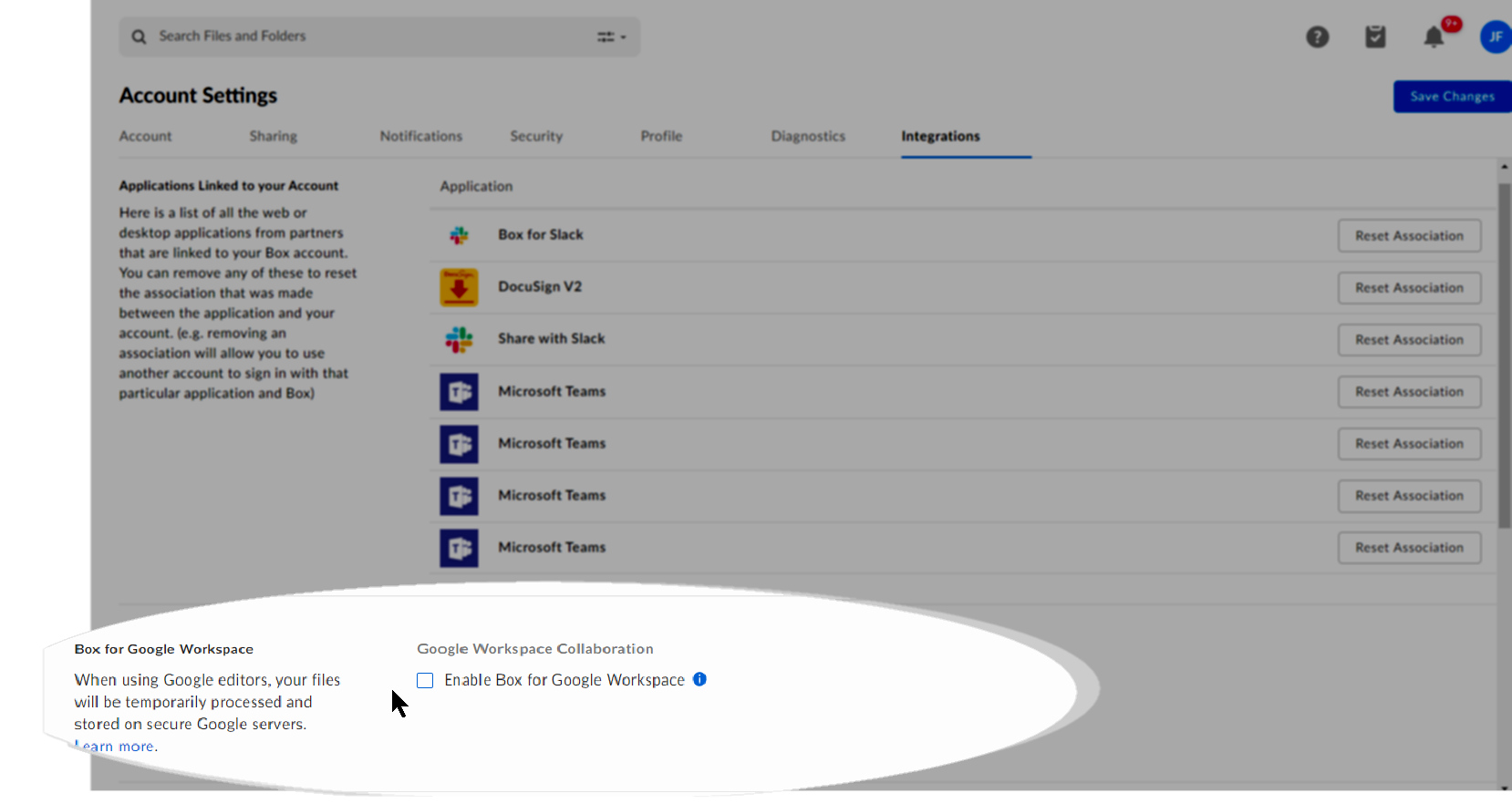
Important
Your Box and Google Workspace aliases must match for you to use the integration.
tech_writers_swarm_kb