Display shaking on a certain folders
Hi, when I access a certain folders on my BOX, the display starts shaking, making it very hard for me to even read and identify the file/folder title in the folder. Do anyone have a similar experience and how to resolve this? It's migraine-inducing and frustrating to say the least.
-
I may have found how to stop this folder shaking issue. Just above the folders, there is thi bar, which you can toggle to control the display size of the folders/assets. When you increase the size as shown below, up around the mid section of the bar, the shaking stopped. But I have to do this every single time when I go into another folder. Suppose I should check the folder setting, where I may find an option to predetermine in what size my folders/assets to be displayed? Hope this helps you, too.
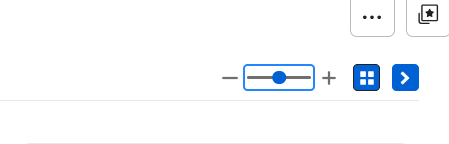
-
I encountered this today on a folder. It seems to be some kind of a bug when sizing the screen correctly; when I went to full screen (using Google Chrome), the shaking stopped. Restoring the window size back to normal caused it to start shaking again. I then tried the resize button - that helped, but the icons were huge and I had to scroll a lot to find what I needed. Switching back to the original icon size again started the shaking. Finally, I tried switching to list view - that also took care of the problem.
I hope someone at Box sees this and addresses the issue; it certainly is hard on the eyes when it occurs.
Please sign in to leave a comment.
Comments
7 comments