Documents Not Saving/ Requiring Copies
AnsweredSeveral of our team members are receiving the following error message: "Couldn't save latest changes. To avoid losing the highlighted changes, copy and paste them into the document in a new tab." Yet when we do, it continues to repeat the same message and never saves the updates.
-
I have edit permissions I believe and been updating this doc on a weekly basis for some time. You can see in the screenshots that as I make changes it is saying "saved" then randomly it will come up and give the couldn't save message. So it may be within minutes of making changes to a doc or within a much longer period of time (which is frustrating to lose everything).
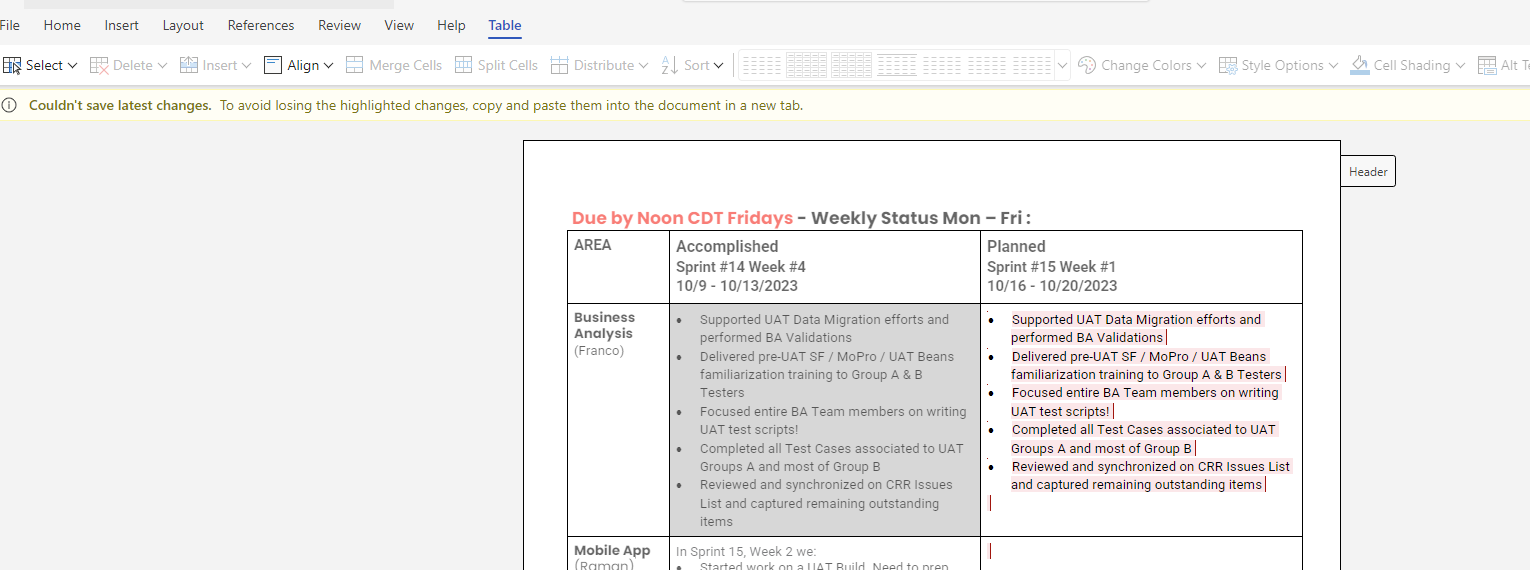
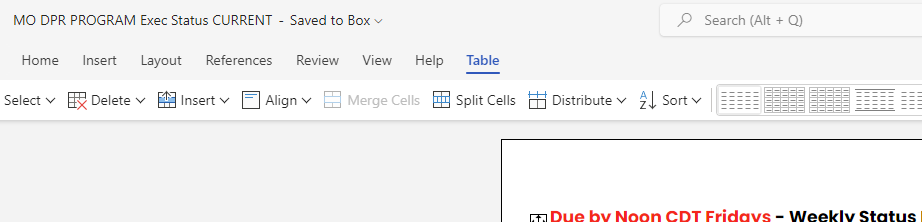
Please sign in to leave a comment.
Comments
2 comments