Deleted Files
We are attempting to figure out why/how a file was deleted from Box. When I ran a users report, we found that a series of files were deleted under the title "System Setting" and an unknown IP Address. Has anyone experienced this type of issue in the past and how can I recover these files? They are not in the Trash folder.
Thanks!
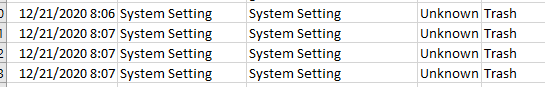
-
Hi David,
Welcome to the Box Community!
If you run a report and see that the Username or user email is under "System settings" in an "unknown" IP address, this can mean that changes was made by Box system through automation set by the user or an automation from your Box Enterprise settings.
Example of these are:
- Automated Actions set from the folder settings itself.
- Auto delete the folder.
- Auto unshare.
- Shared link expiration set by user on a file within the folder.
- Auto expiration/auto deletion set by a user on a file.
If the file has been deleted from Trash, there is a 14-days grace period when content is removed from Trash during which Box Product Support can recover your content. After this, we cannot guarantee that the files or folders will be recoverable.
Hope this information helps!
Best,
- Automated Actions set from the folder settings itself.
Please sign in to leave a comment.

Comments
1 comment