While using the Box Web Application, when you click on a folder, information about collaboration and activity on the folder will appear on the right side of the page. It will look like this:
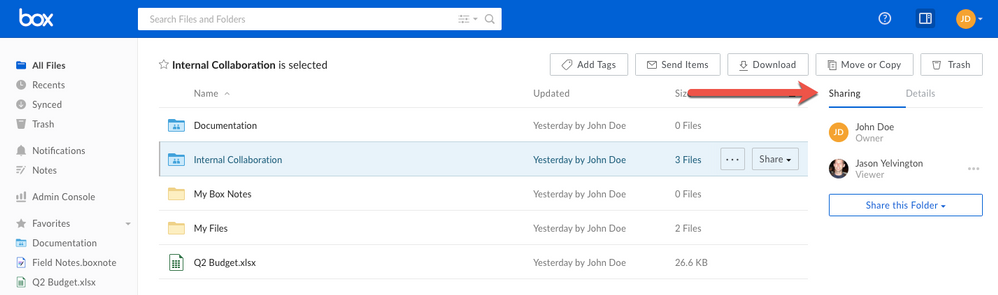
Note: Box Files will only have a Details tab.
However, this tab may not be appearing for you. If that is case, please see the steps below to resolve it.
Resolution Steps
If, for some reason, you do not see these two tabs, simply navigate to the ![]() button on the top right hand corner and click on it. By clicking this, the tabs should appear. This icon allows you to toggle the view to get a better view of your folder tree without extra information.
button on the top right hand corner and click on it. By clicking this, the tabs should appear. This icon allows you to toggle the view to get a better view of your folder tree without extra information.
webapp_swarm_kb