Box Drive Folder not visible
I am using Box drive on Windows Server 2019. After updating my Box drive, I can't see my Box folder when I log in. What should I do? I would like to know how to solve it.
-
Hi K プロジェクト,
Welcome to the Box Community, I'm happy to help!
Can you try to uninstall Box Drive from your Windows device and then reinstall it?
Please let us know how it goes and if you have other questions, and we will do our best to help you.
Regards,
-
Thank you for your replay.
Changing Firewall to OFF didn't solve the problem.
It would be helpful if you could identify the cause from the error log below.
■%userprofile%\AppData\Local\Box\Box\logs\Shell_Ext_Shim_explorer_000.log
[error][2022-09-30 11:16:56.657818][0x00002690][VerifyCertificate.cpp:45][VerifyFileSignature] DLL does not have a trusted signature: 0x800b0110
[error][2022-09-30 11:16:56.657818][0x00002690][BoxShellExtShim.cpp:71][LoadBoxShellExt] VerifyFileSignature(fileName.get()) failed, error: 0x80004005
Post is closed for comments.

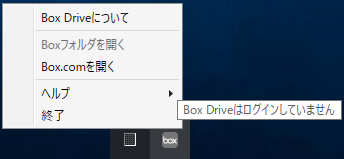
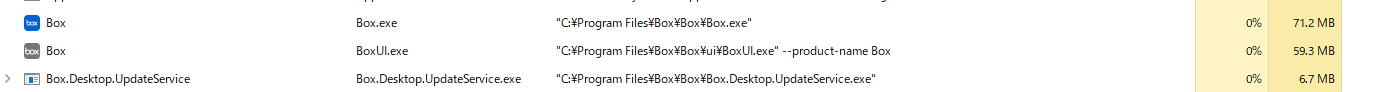
Comments
4 comments