The Box Notification Center displays a summary of notifications sent to you by Box, and by the people you work with. Using the Notification Center, you can review all your notifications in one place, so you can quickly and efficiently stay up-to-date on the work you're involved in, and on the work-related activity around you. Notifications can include
- @mentions in comments and file annotations
- collaboration invitations, and
- shared link announcements.
The Box Notification Center also enables you to accept collaboration invitations.
Note
- The Notification Center does not provide expiration notifications, but Box does send these notifications to you through email.
- The Notification Center does not support filtering of notifications.
Reviewing your notifications
When you receive a notification, Box displays an alert message next to the Notification Center's bell icon.
The bell icon displays how many unread notifications you have. When you click the bell icon, Box refreshes this number.
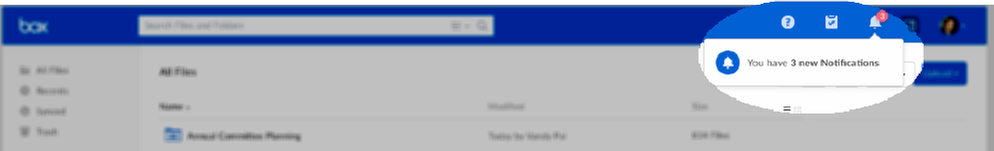
To review your notifications:
- In the top-right corner of your Box account window, click the bell icon. Box displays
the Notifications Center window. - Hover in the Notifications Center window, and mouse scroll.
- To accept an invitation, hover on the invitation notice and click Accept.
- To open a file for which you've received a notification, click the notification. Box opens the file.
- If it's an annotation, clicking the notifcation opens the file preview to the annotated section, regardless of where in the document it may be.
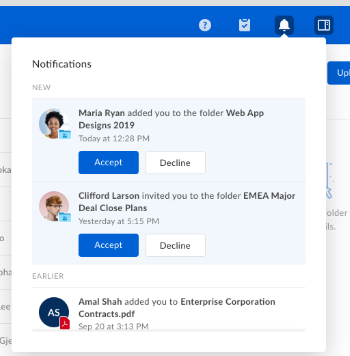
tech_writers_swarm_kb