For calling out sections and separating content, you can add a divider line to your box notes. This line can helps your readers know where one section starts and stops, without adding additional headers.
To add a divider:
- Move your text cursor to the section you want to separate
- Click on the “+” to the left of the text body
- To add a divider on keyboard, click “-“ 3 times.
- Click Divider Line
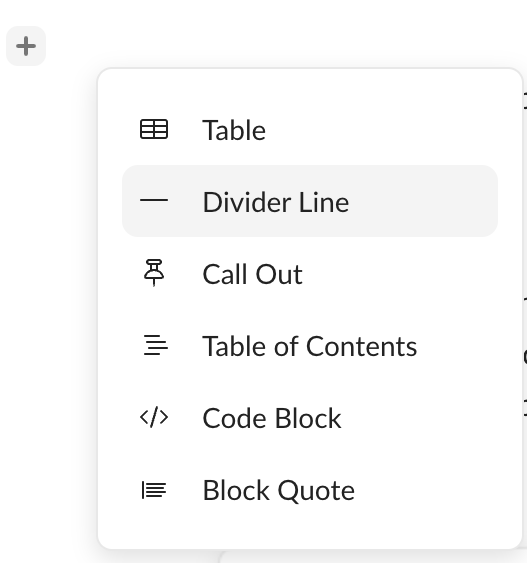
- To remove the line, click backspace or delete on your keyboard.
- To adjust the line, click and hold the line and move it up or down.